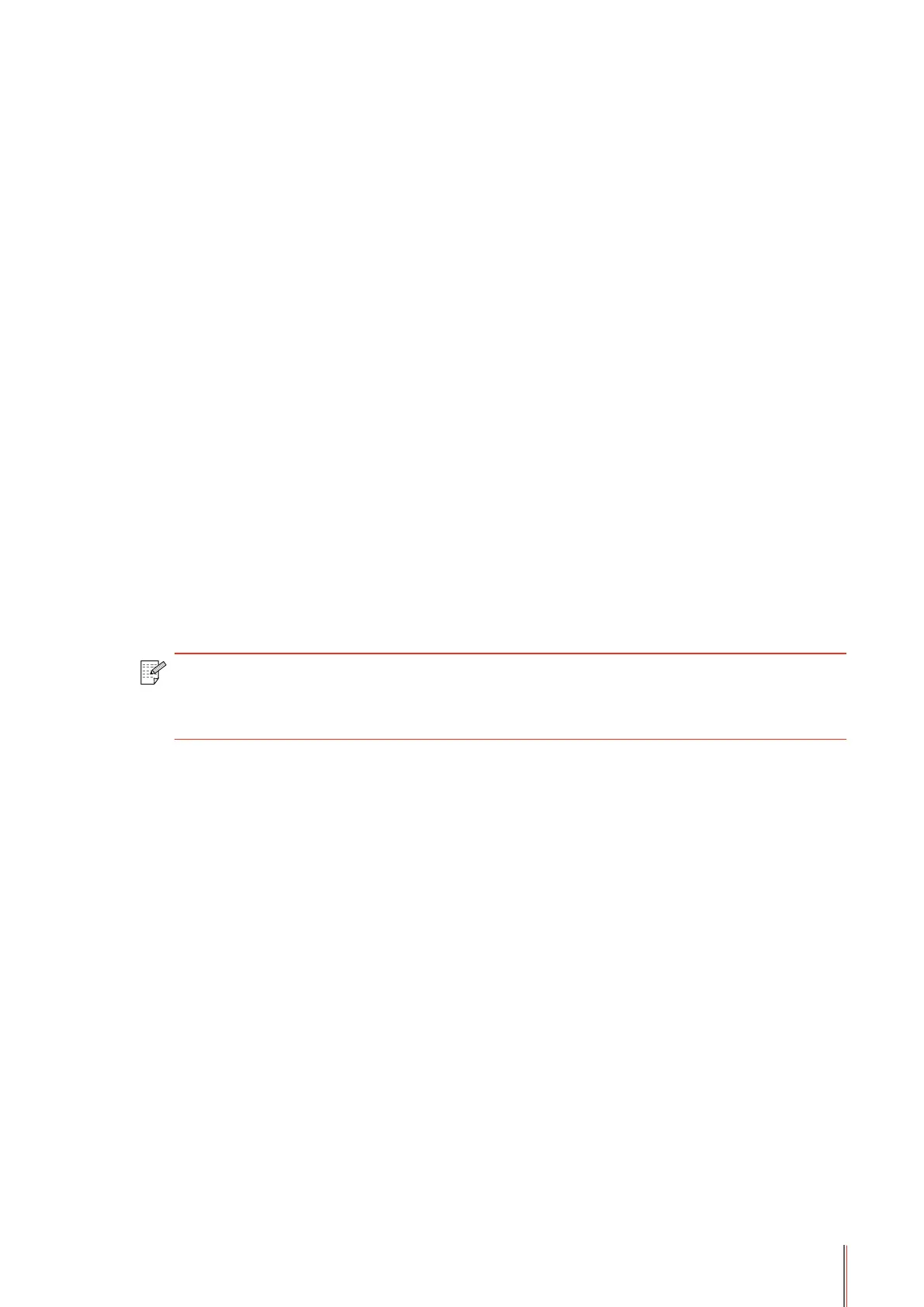6-2
6. Pantum Mobile Print, Mobile Scan and Mobile Fax
6.1. Introduction to Pantum Mobile Print, Mobile Scan and Mobile Fax
6.1.1. What’s Pantum Mobile Print, Mobile Scan and Mobile Fax?
Pantum Mobile Print, Mobile Scan and Mobile Fax is a free application, which allows users to
directly print or fax photos, documents and WebPages, or scan photos and documents from
the mobile terminal.
It connects your mobile device with wireless printer through WiFi access points. You just need
to install the Pantum Mobile Print, Mobile Scan and Mobile Fax application to congure the
network settings and detect the compatible Pantum printer for printing, scanning and faxing,
which is very convenient and efcient.
6.1.2. Download Pantum Mobile Print, Mobile Scan and Mobile Fax
To download the Pantum Mobile Print, Mobile Scan and Mobile Fax application, please visit
Pantum ofcial website www.pantum.com.
6.2. Operation Steps for Mobile Print
6.2.1. For Android Devices
Note: • Pantum mobile printing for Andriod system, the current product supports only for
printing txt documents, images or web pages, but not for printing documents in
PDF, Word, Excel, PPT, etc.
1. Turn on the printer.
2. Launch the WiFi in the mobile device, connect it with the WiFi hotspot of Pantum printer (For
example, the WiFi hotspot may display as Pantum-AP-XXXXXX).
If there are several Pantum WiFi printers, when you select the printer hotspot, please tap
Menu Button on the printer to be used, select Information Report and select Print WiFi
Conguration. Then, the printer will print out WiFi Conguration Information Page. View the
hotspot name of SSID in WiFi Conguration Information Page, and connect to the appropriate
hotspot with your mobile phone.
