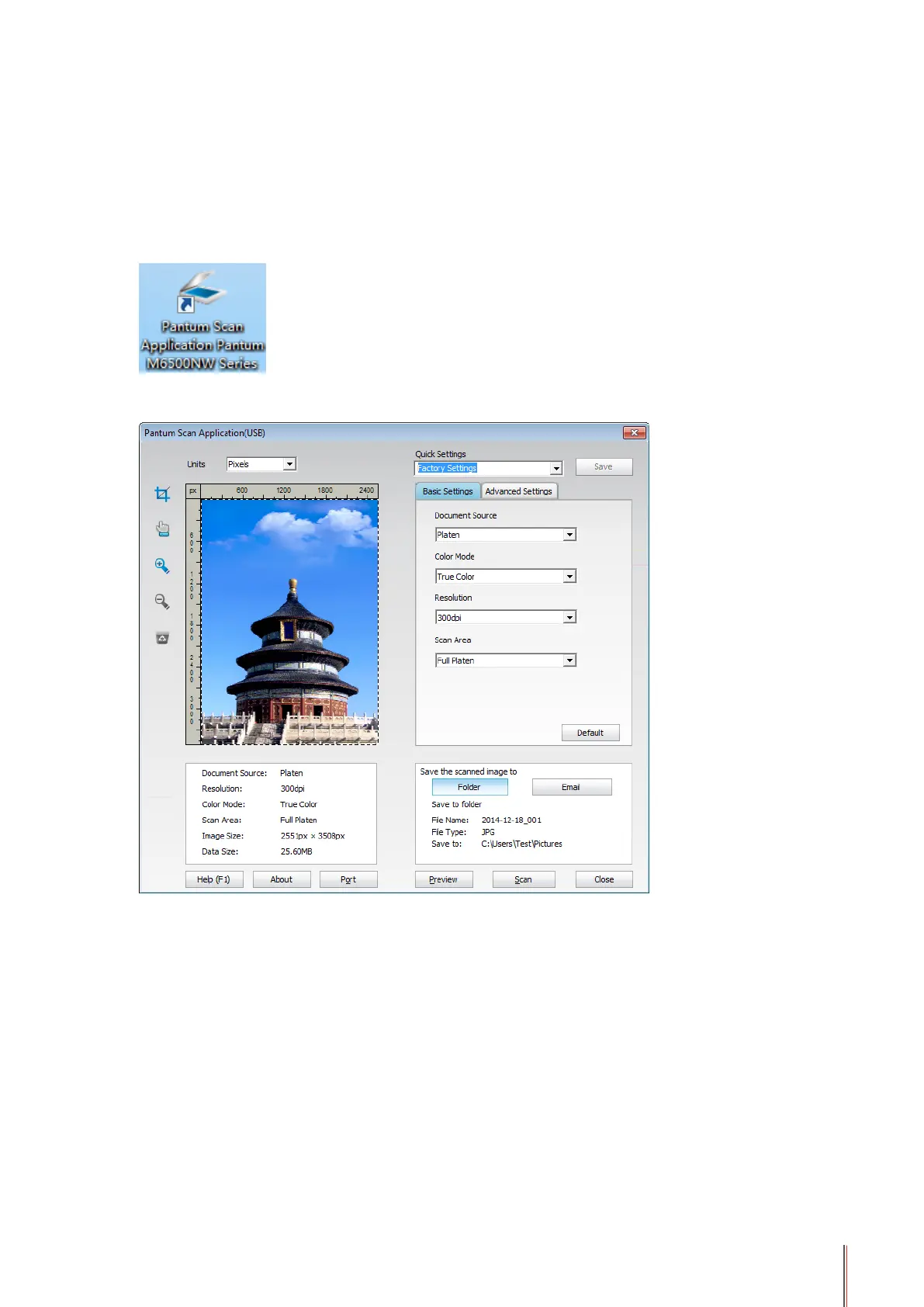10-8
10.2. Pull Scan
10.2.1. Pantum Scan Application
Operation Steps:
1) Double click on "Pantum Scan Application" on the computer, the icon is shown as below:
2) The prompt window is shown as below:
3) Set Scan in the right list. Click "Scan" on the bottom right corner and start scan.
This product complies with the TWAIN and Windows Image Application (WIA) standard.
If using the application which supports TWAIN and WIA standard, users can use the scan
function and directly scan the images to the open application. The handbook requires Ofce
Software (Word and Excel) and Photoshop ,for example, to show the operation.
