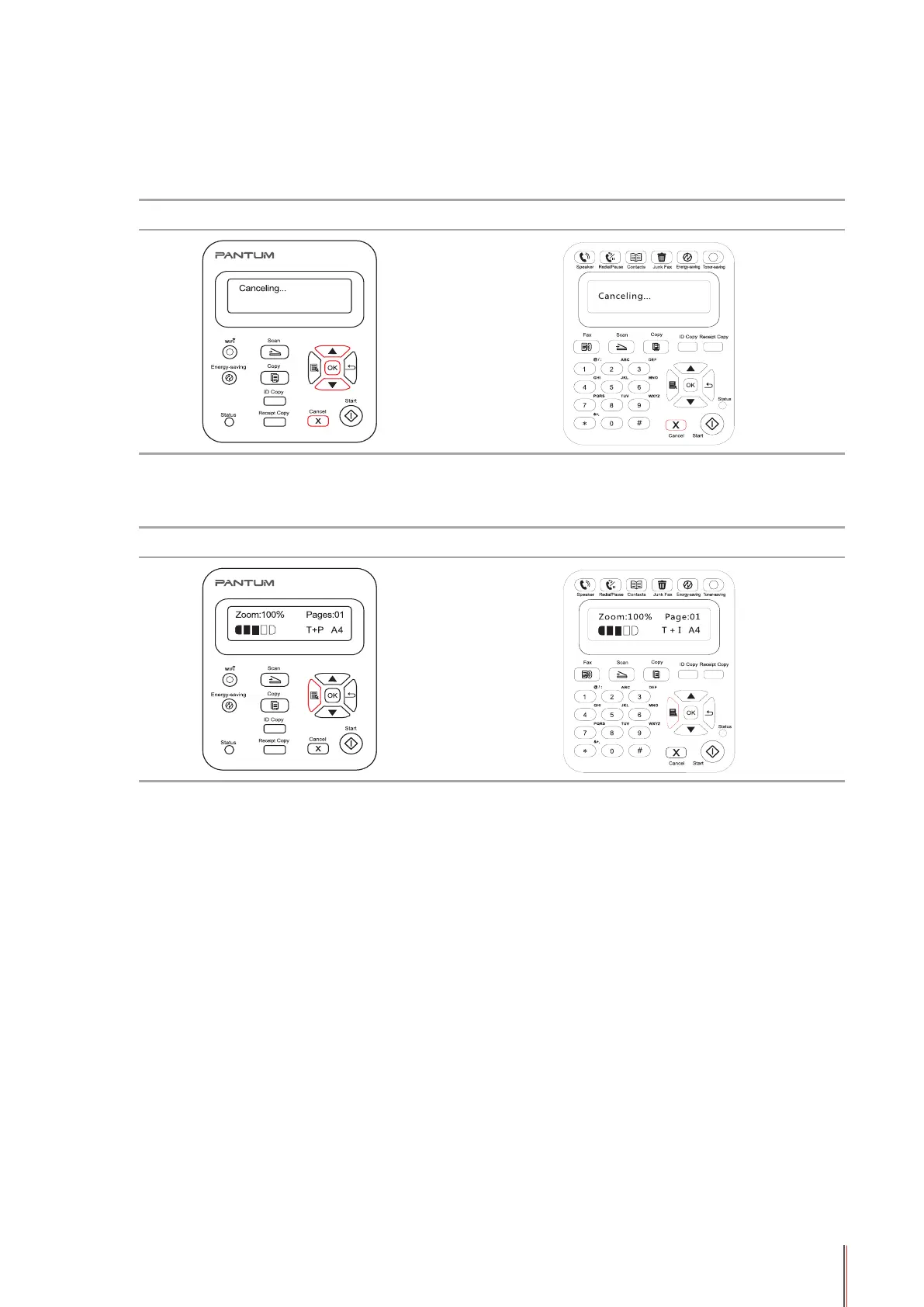9-5
9.2.3. Cancel Copy Operation
If you want to cancel the copy operation, please press "Cancel" button. The LCD Screen will
prompt "Canceling....".
M6200/M6500/M6550 Series M6600 Series
9.3. Copy Settings
M6200/M6500/M6550 Series M6600 Series
Press Menu button to enter the menu interface. See section "7. General Settings" for the
settings on specic functions.
