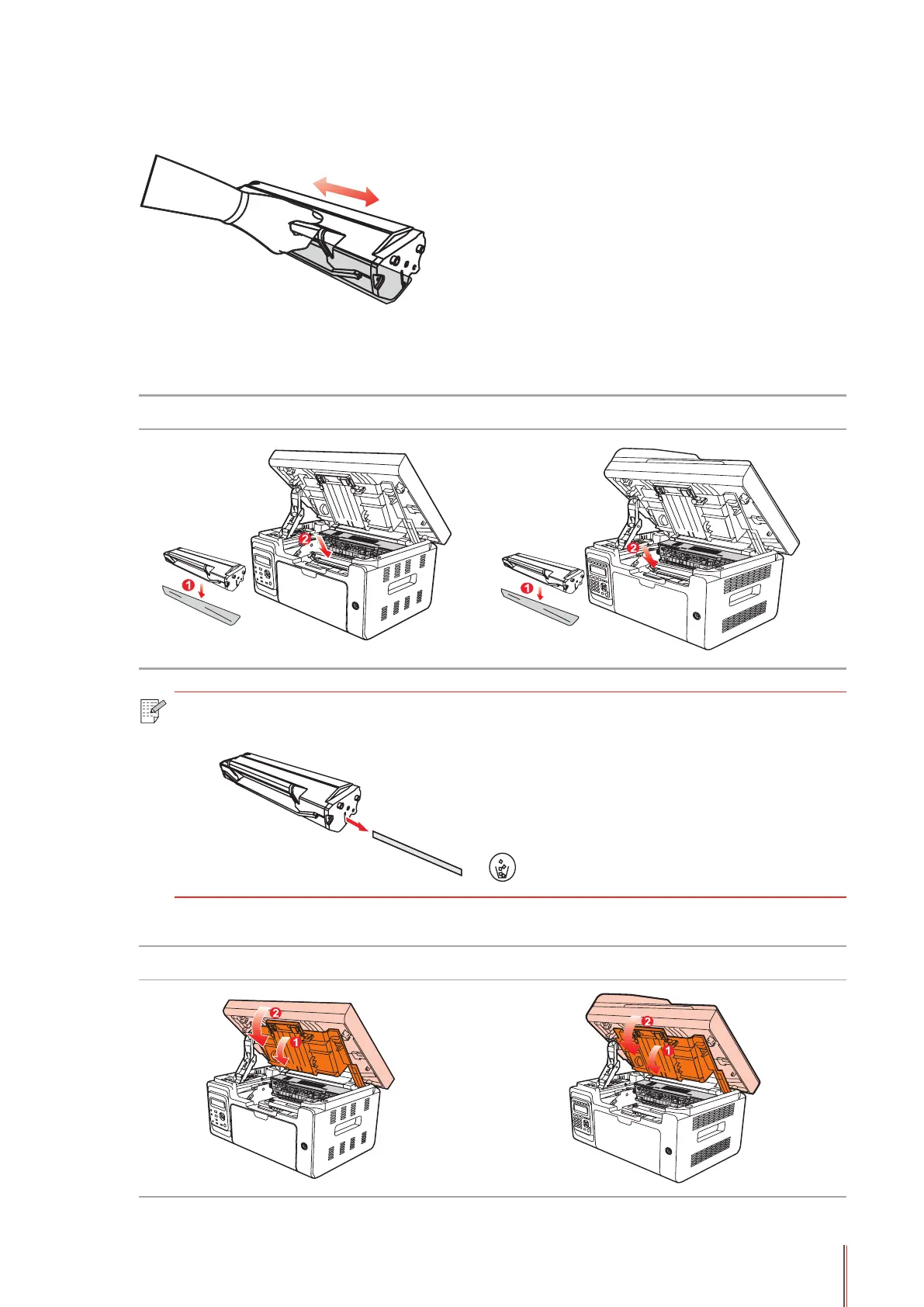12-7
4. Open the package of a new laser toner cartridge, hold the handle of the cartridge and gently
shake around 5 to 6 times, so as to make the toner evenly distributed inside the cartridge.
5. Remove the cartridge protector (blister cover), insert the cartridge along the guides into the
printer, then push it rmly along the direction of the arrow until you hear a "click" assuring you
that the cartridge is fully inserted.
M6200/M6500 Series M6550/M6600 Series
Note: • Check whether there is any seal before installing the laser toner cartridge into the
printer; if there is any, please tear off the seal and then install the cartridge.
6. Cover the output bin and close the scanning platform.
M6200/M6500 Series M6550/M6600 Series
7. Restart the printer, and use the control panel to print an information page.
