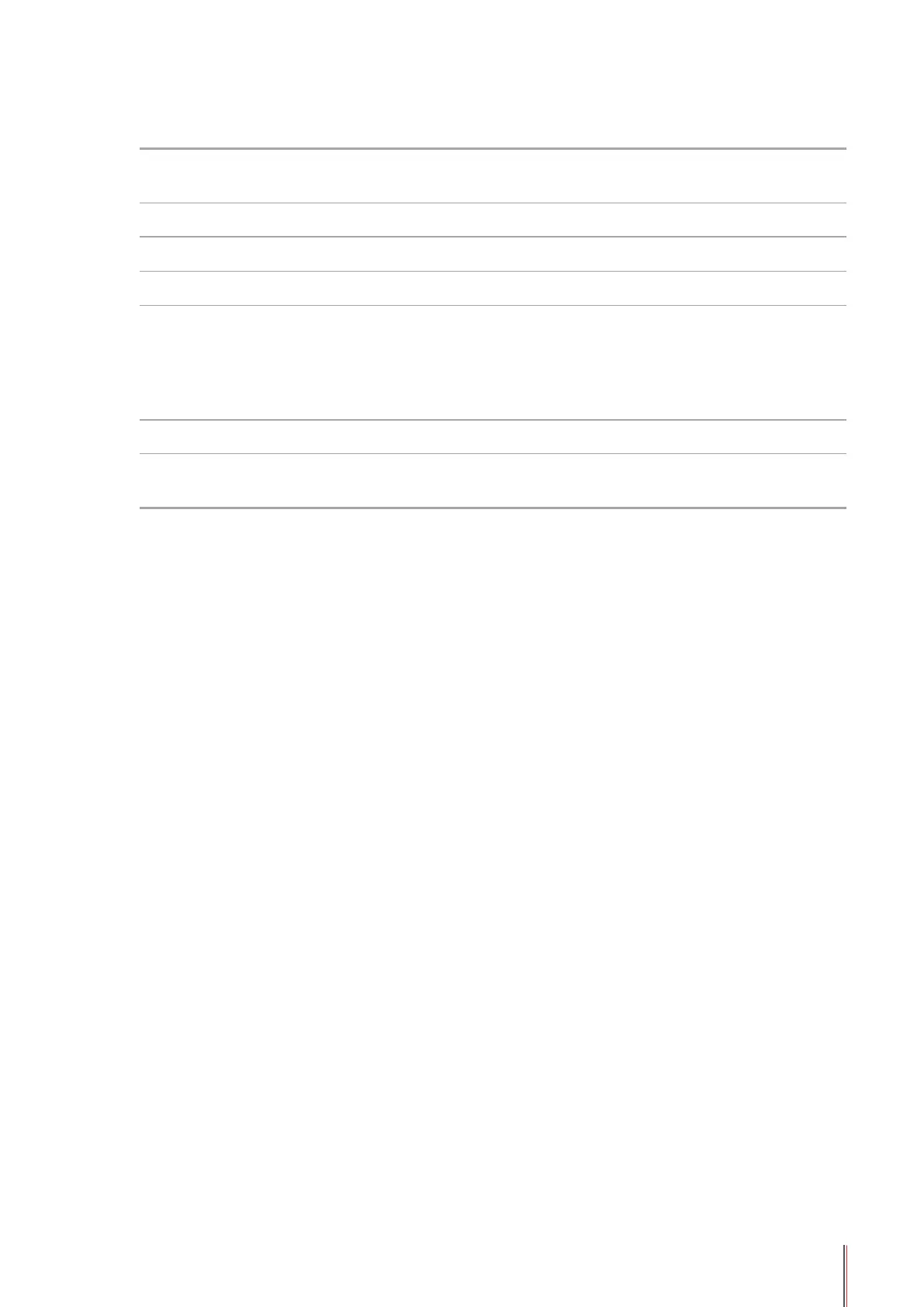1-12 12
13 Menu Button
Press this button to access the menu options to make the
settings.
14 Back Button Press this button to go back to the upper-level page
15 "▲" and "
▼
" Press this button to browse through each menu and its options
16 OK Button Press this button to save the settings
17 Status Light
This light indicates the ready, alarm or other statuses of the
printer
Green light: Normal
Orange light: Warning
Red light: Error
18 Cancel Button Press this button to cancel the operation
19 Start Button
Press this button to start the corresponding operation after the
operation is set.
