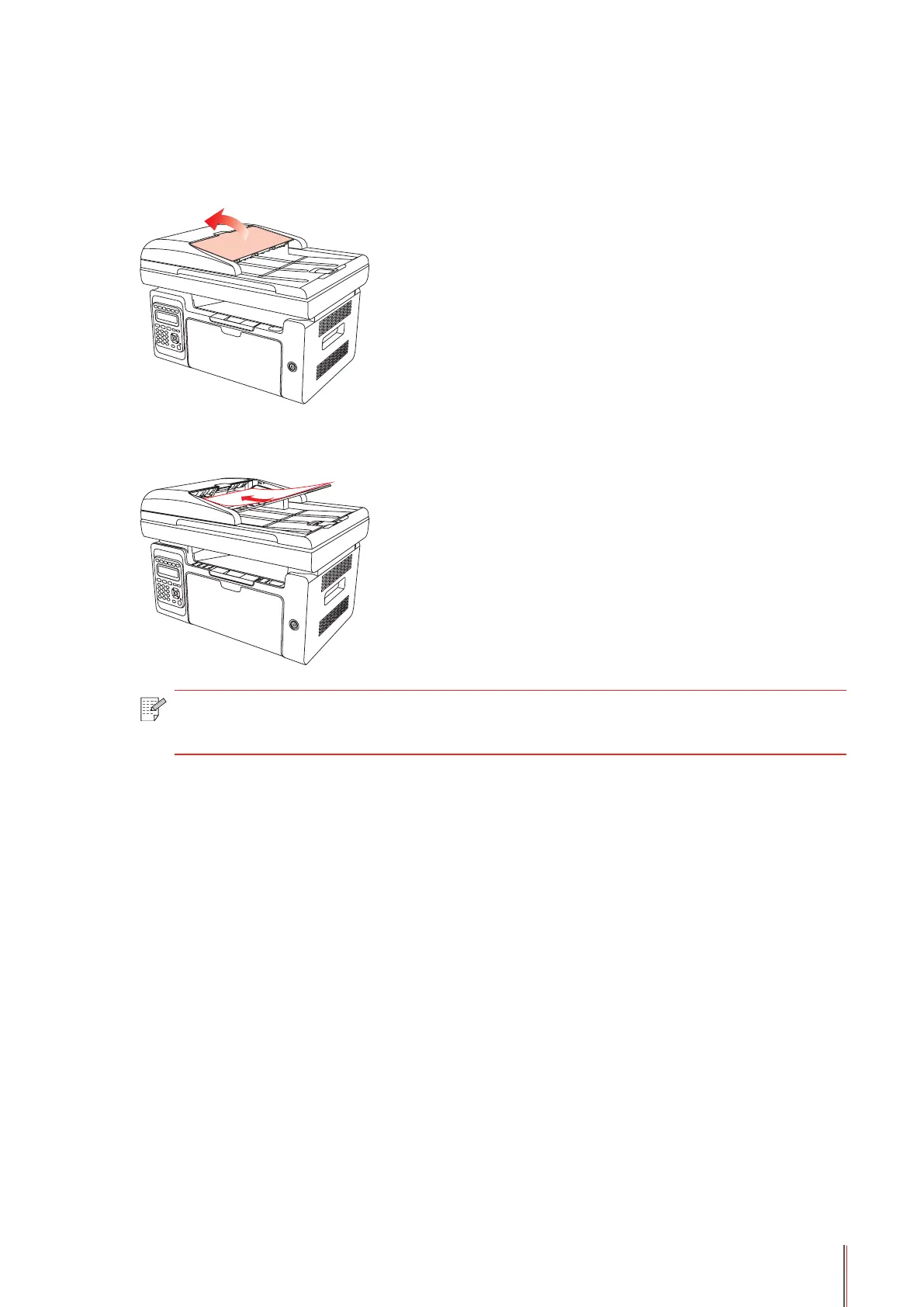2-8
2.5.2. Scanning With Tablet
(For M6550/M6600 series only)
1) Open the manuscript support ap of the automatic document feeder.
2) Load the manuscript into the automatic document feeder with the front-side up and the top
of the manuscript entering into the feeder rst.
Note: • The automatic document feeder can be loaded up to 35 sheets of paper and
supports only feeding paper individually.
