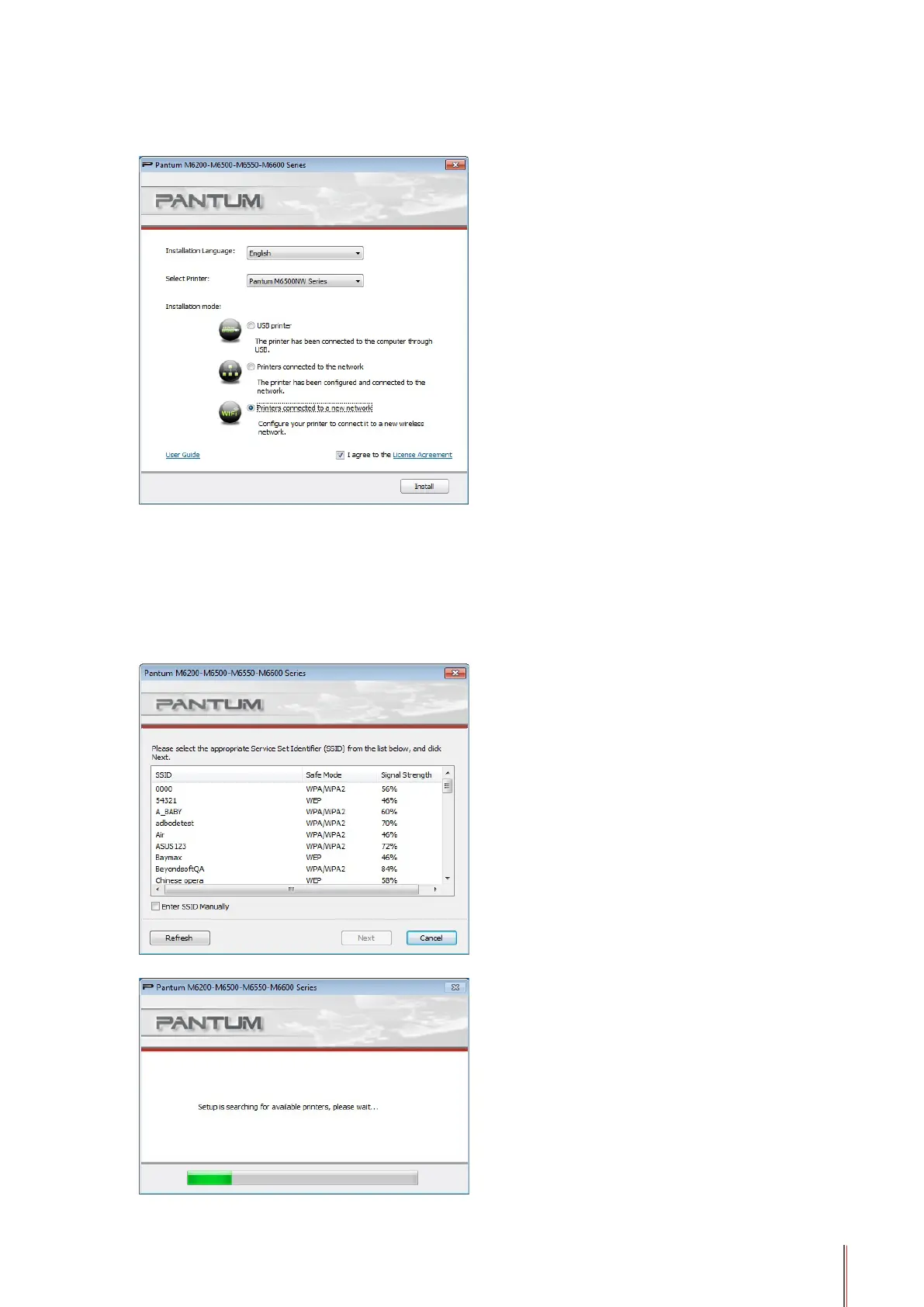3-8
3.1.2.2.2. WiFi Model Installation (WiFi)
1) If users install the WiFi Model, the following interface will display:
Users select WiFi Model through "Select Printer", and 3 installation options are available
through Installation mode. Generally, users select the third installation method at the rst-time
installation.
2) WiFi Conguration Interface
At the rst installation, user will install WiFi Model through WiFi Conguration interface and
connect the printer to WiFi. Please refer to Chapter 5.2.1 to see the specic setting steps of
WiFi conguration tools.
3) Search for Printers interface:
After entering Search for Printers interface, the program will automatically search for printer
devices currently connected to the network.
