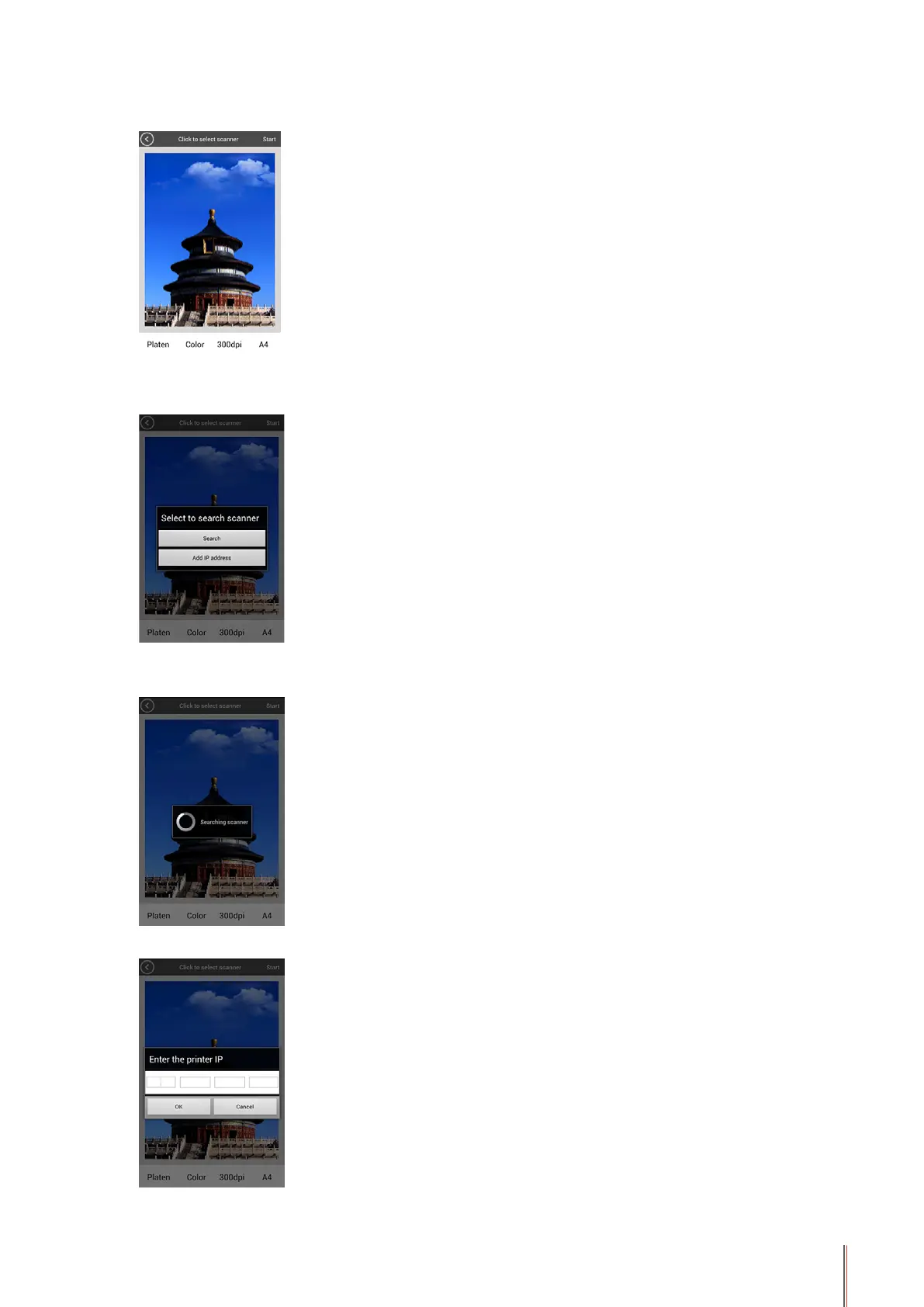6-6
5. Click on “Scan” on the top right corner, enter into Scan interface.
6. Click on “Click to select scanner” at the top of the interface, select a scanner, the following
interface pops up:
7. Click on “Search”, and the page displays “Searching scanner”. Click on “OK” after
completing searching.
8. Click on “Add IP Address”, the following interface pops up, input the IP address, then click OK.
