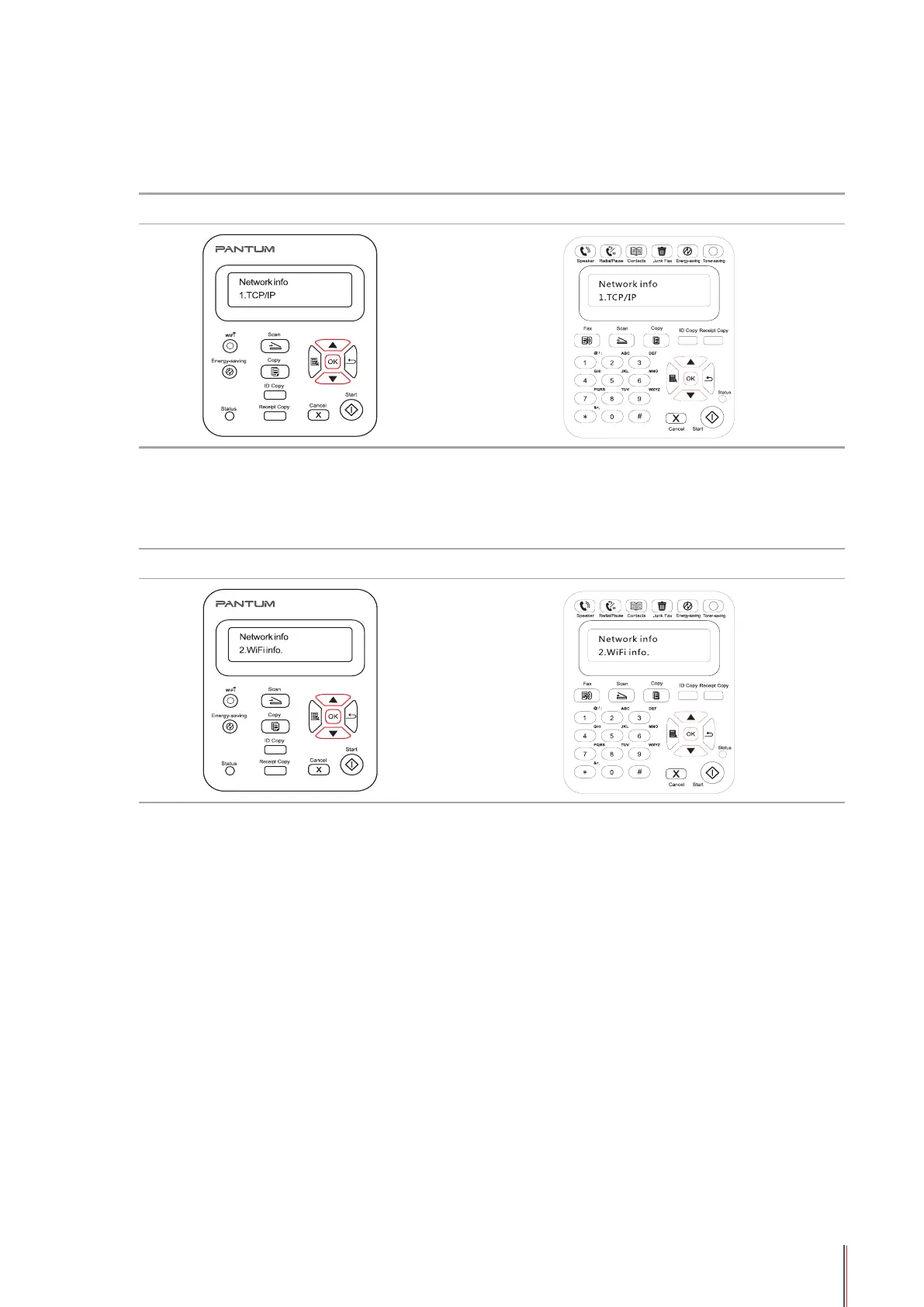7-7
4) Press direction pad "▲" or "▼" to select "1. TCP/IP" "2. WiFi Information".
5) Select "1. TCP/IP" option and press "OK" button, press direction pad "
▲
" or "
▼
" to select
"1. IP Address", "2. Subnet mask" and "3. Gateway".
M6200/M6500/N6550 Series M6600 Series
6) Select "2. WiFi Information" option and press "OK" button, press direction pad "
▲
" or "
▼
" to
select "1. MAC Address ", "2. WiFi Status", "3. WiFi Channel" or "4. SSID Information" (The
display of SSID Information only supports English letters and numbers).
M6200/M6500/N6550 Series M6600 Series
