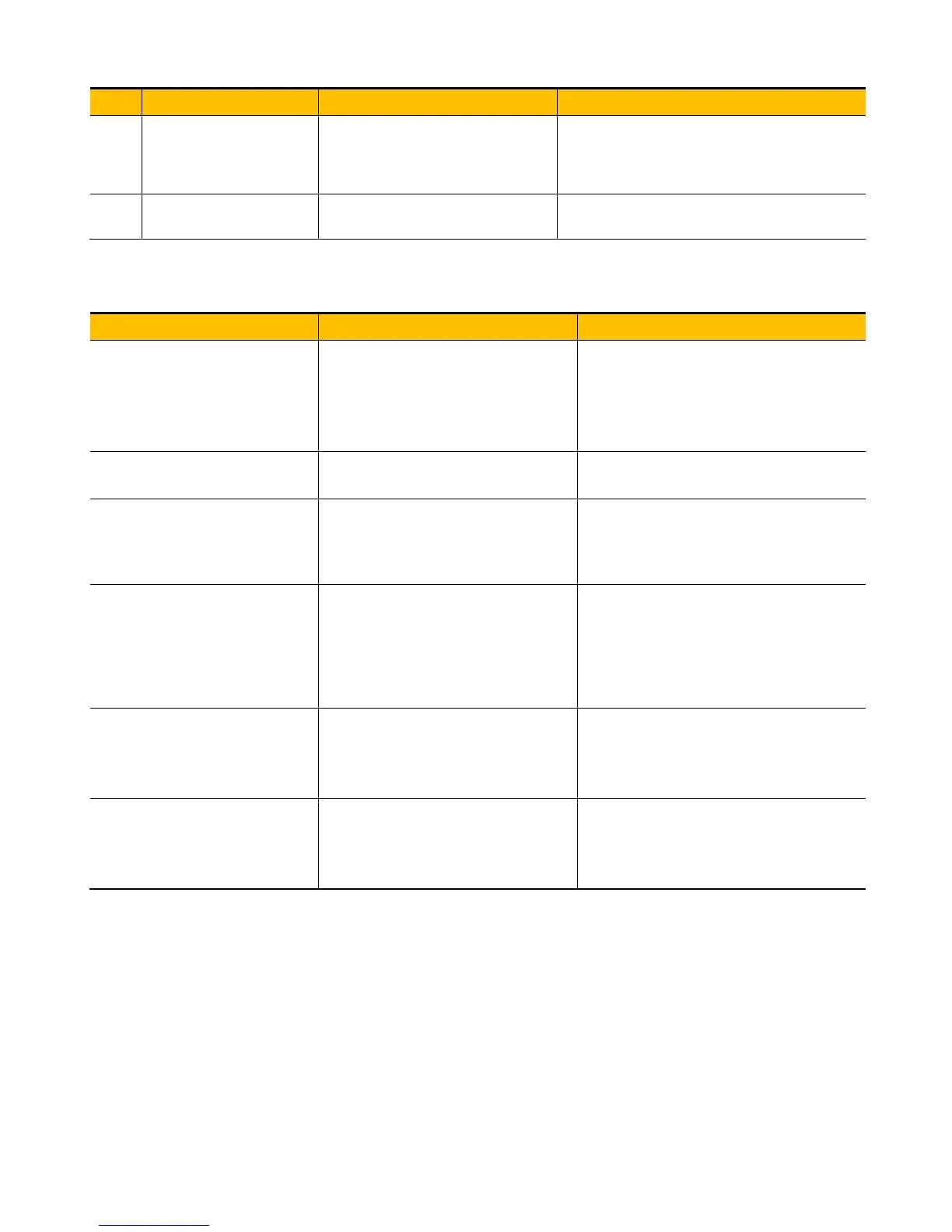Troubleshooting 10-2
AC10 Inverter
Fault Description Causes Possible Solution
CE Communication Timeout
∗ Communication fault
∗ PC/PLC does not send command at fixed
time
∗ Check whether the communication line is
connected reliably
FL Flycatching Fault Flycatching failure
∗ Track again
∗ Contact manufacturer
No P.F1 protection for single-phase and three-phase under 5.5kW.
Table 10-2 Motor Malfunction and Counter Measures
Malfunction Items to Be Checked Counter Measures
Motor not Running
Wiring correct?
Setting correct?
Too big with load?
Motor is damaged?
Malfunction protection occurs?
Get connected with power
Check wiring
Checking malfunction
Reduce load
Check against Table 10-1
Wrong Direction of Motor Running
U, V, W wiring correct?
Parameters setting correct?
Correct wiring
Set the parameters correctly
Motor Turning but
Speed Change not
Possible
Wiring correct for lines with given
frequency?
Correct setting of running mode?
Too big with load?
Correct wiring
To correct setting; Reduce load
Motor Speed Too
High or Too Low
Motor’s rated value correct?
Drive ratio correct?
Inverter parameters are set
in-corrected?
Check if inverter output voltage is
abnormal?
Check motor nameplate data
Check the setting of drive ratio
Check parameters setting
Check VVVF
Characteristic value
Motor Running
Unstable
Too big load?
Too big with load change?
Phase loss?
Motor malfunction.
Reduce load; reduce load change,
increase capacity
Correct wiring
Power Trip Wiring current is too high?
Check input wring
Selecting matching air switch
Reduce load
Check inverter malfunction
