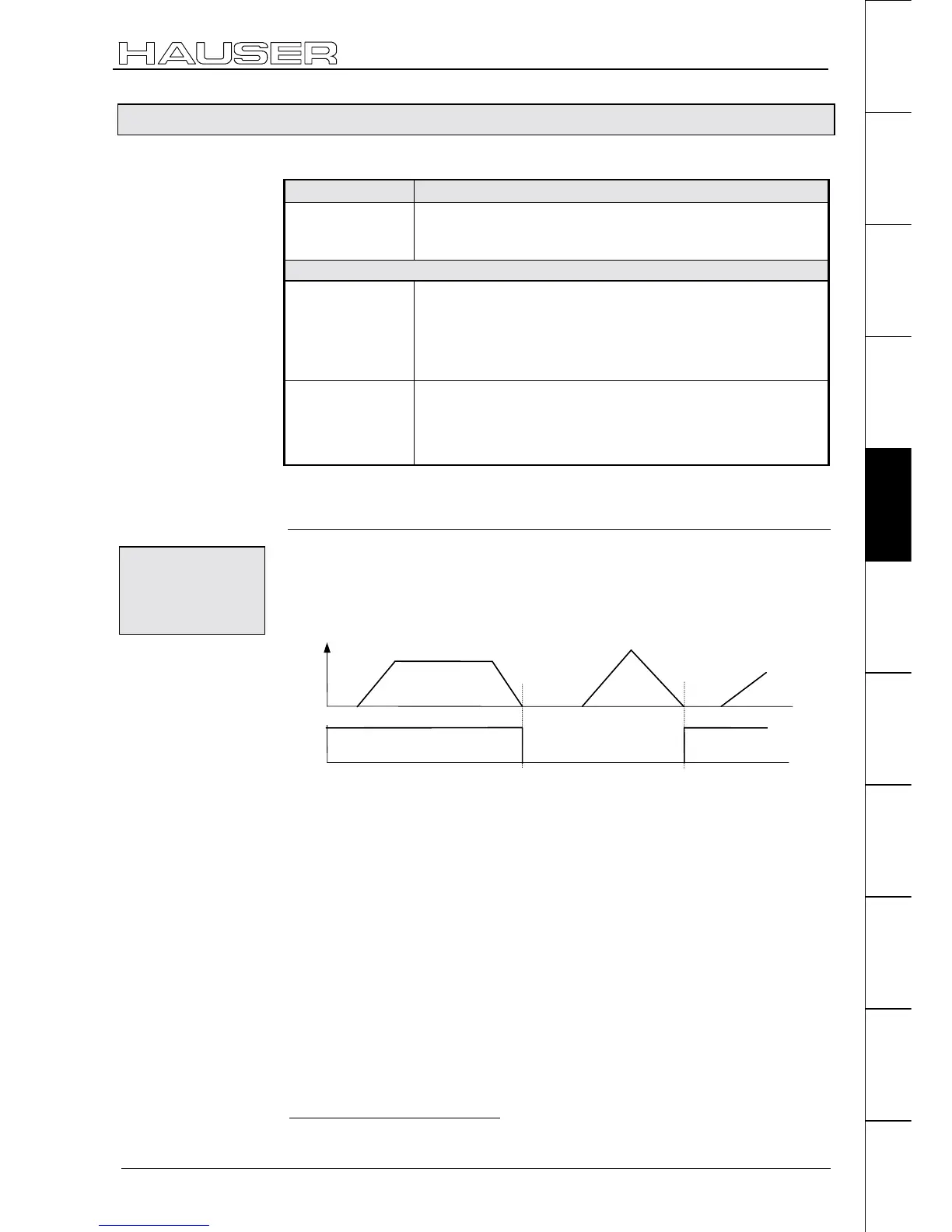Positioning and control functions
Position monitoring (P93=1, 2, 3)
117
Unit
hardware
Connector
assignment / cable
Technical dataConfigurationPositioning and
control functions
Optimization
functions
InterfacesAccessories /
options
StatusParameterError list
8.4.31 Position monitoring (P93=1, 2, 3)
There are 2 settings for O5 "Position reached" which are set with P227:
P227 bit 4
23
="1"
Meaning / function
OM1
24
O5 toggles when the position is reached
O5 toggles after every new positioning when position is
reached.
P227 bit 4 ="0"
P14>0, small
values
(small in comparison
with the process
travel)
OM2
O5 = "1": nominal value reached and lag error < P14
O5="1" if set point generator has finished the ramp and the lag
error is smaller than P14.
If the lag error after O5="1" is greater than P14, then O5 = "0"
until the lag is again less than P14.
P14>>0, large
value
(large in comparison
with process travel)
OM3
O5 = "1": nominal value reached (independent of P14)
O5 = "1" as soon as the set point generator has finished the
ramp and stays at "1" until the start of the next positioning
move.
Functional description:
O5 is toggled (=changed, i.e. from O5="1" to O5="0", from O5="0" to O5="1") after
every positioning move (set point generator has reached target position) .
When an error occurs (Exx is indicated), O5 stays at the current value.
Can be adjusted using: P227 bit 4 ="1"
V
O5
t
t
With this function you can use a host PLC for precise tracking of the COMPAX
positioning. You will find a description of this from Page 122.
23
Bit counting begins with 0.
24
OM: Operating mode
OM1: O5
toggles when
the position is
reached
Example:
PLC - sequential
step tracking
