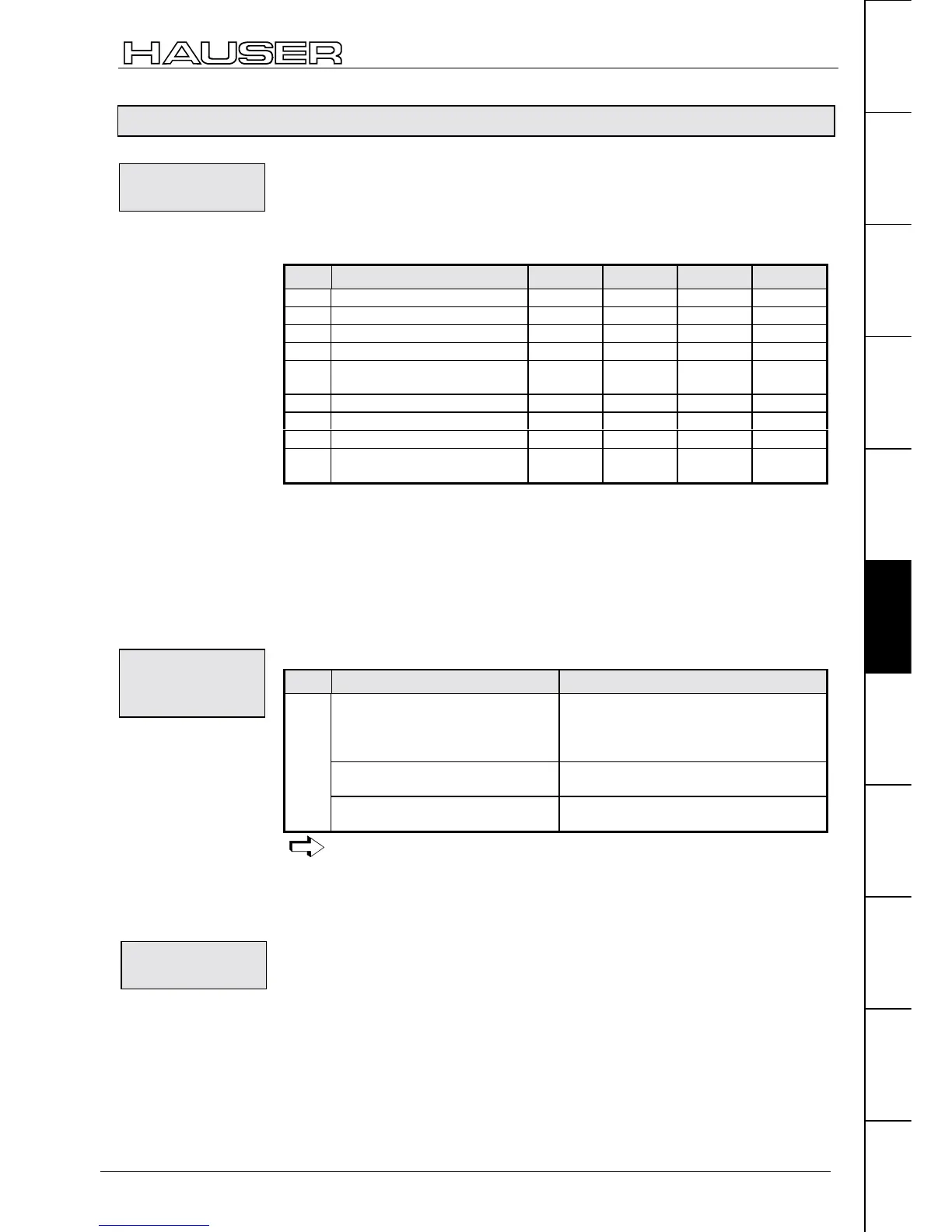127
Unit
hardware
Connector
assignment / cable
Technical dataConfigurationPositioning and
control functions
Optimization
functions
InterfacesAccessories /
options
StatusParameterError list
8.5.1 Optimization parameters
In addition to the standard structure (which corresponds to the previous COMPAX
control structure), you can select from 3 structure variants.
These include, in addition to a specific control structure, pre-defined settings for
specific optimizing parameters. By selecting the individual structures in the
ParameterEditor, the following parameters can be set:
No. Meaning Standard Variant 1 Variant 2 Variant 3
P59 Structure switch measuring 0 4 3 8
P56 D section rpm controller (%) 0 40 40 40
P57 Filter acceleration (%) 100 175 350 100
P58 Lag rapid rpm signal (%) 100 0 0 100
P50 Monitor 100
(switched off)
101
(switched on)
101
(switched on)
100
(switched off)
P151 Monitor speed (%) 30 30 30 30
P27 Moment of inertia (%) 100 100 85 100
P69 Return pre-control (%) 0 100 100 100
P70 Current pre-control value
(%)
0 100 100 100
Standard: Previous COMPAX control structure; use this structure if you already
have optimized parameter sets.
Variant 1: Structure switch: Variant 1 for resolver
Variant 2: Structure switch: Variant 2 for SinCos
Variant 3: Structure switch: Variant 3 "Rapid rpm controller"
The structure switch measuring (P59) permits the following settings:
No. Meaning Settings
Structure switch measuring 0: Standard
4: Variant 1
(for resolver)
3: Variant 2
(for SinCos
)
8: Variant 3
(rapid rpm controller)
Sensitive stiffness (P23)
Larger setting range for P23
+16
P59
Sensitive D section (P56)
Larger setting range for P56
+65536
The D section is reduced by 1/256.
By selecting a structure variant with the structure switch P59, no further
parameters are influenced.
Only by selecting a variant through ServoManager (menu parameters:
controller structure / monitor) can complete parameter sets (as described
above) be set.
The stiffness is proportional to the controller speed.
Nominal value: 100% Range: 10%...5000%
Control is faster. The control circuit starts from a critical value. Set the stiffness so
that sufficient safety distance from the critical value is ensured.
Control is slower. This increases lag error. Current limitation is reached later.
Structure
variants:
Structure and
parameter settings
using the
ServoManager:
P59: Structure
switch
measuring
P23: stiffness of
drive
Increase stiffness
Reduce stiffness
