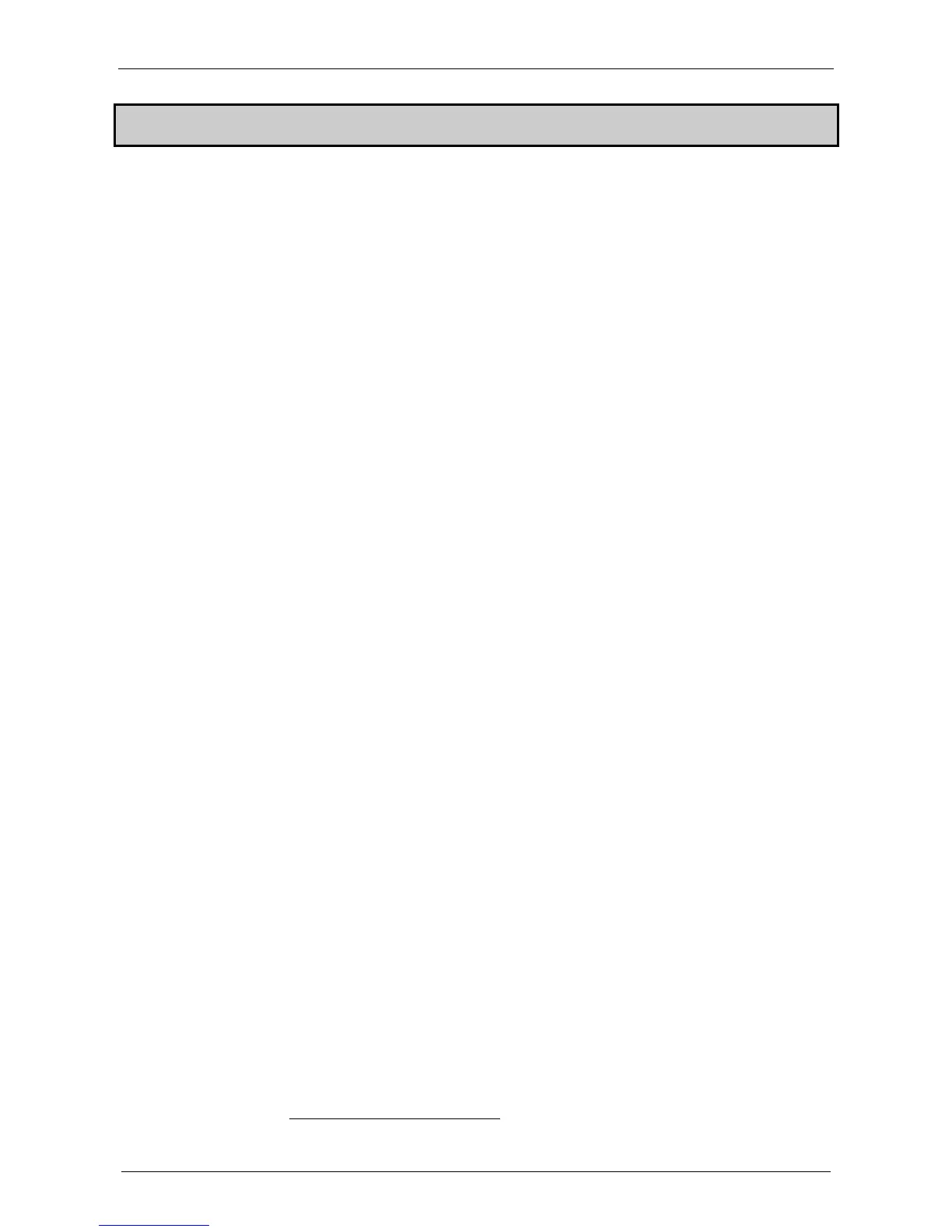Switch-on status
COMPAX-M / -S
12
5.3 Equipment replacement
Previous software
≥
≥≥
≥
V2.0
!
Procedure for copying the complete COMPAX setting onto a new unit
!
Start ServoManager.
!
Connect old COMPAX via RS232.
!
Use menu "Insert: Axis: From controller" to set up an axis which contains all
COMPAX settings (all parameters: including system parameters, data records
and (with COMPAX XX70) existing curves).
!
Connect new COMPAX.
!
Use menu "Online: Download" to transfer data (without system parameters
1
) into
the new COMPAX.
Transferring system parameters
!
Call up ParameterEditor (Menu: PC Tools: ParameterEditor)
!
Use menu "Online: Copy" menu to transfer all parameters (including system
parameters) to COMPAX.
Previous software
≤
≤≤
≤
V2.0
Procedure for copying the complete COMPAX setting onto a new unit
!
Start ServoManager.
!
Connect old COMPAX via RS232.
!
Use menu "Insert: Axis: New" to set up a new axis.
!
Use menu "Online: Upload" to load all COMPAX settings (all parameters:
including system parameters, data records, and (in COMPAX XX70) existing
curves) into the new axis.
!
Connect new COMPAX.
!
Use menu "Online: Download" to transfer data (without system parameters) into
the new COMPAX.
Transferring system parameters
!
Call up ParameterEditor (Menu: PC Tools: ParameterEditor)
!
Use menu "Online: Copy" menu to transfer all parameters (including system
parameters) to COMPAX.
1
System parameters are internal parameters; you will only obtain an identical
COMPAX – setting if these are also transferred.
