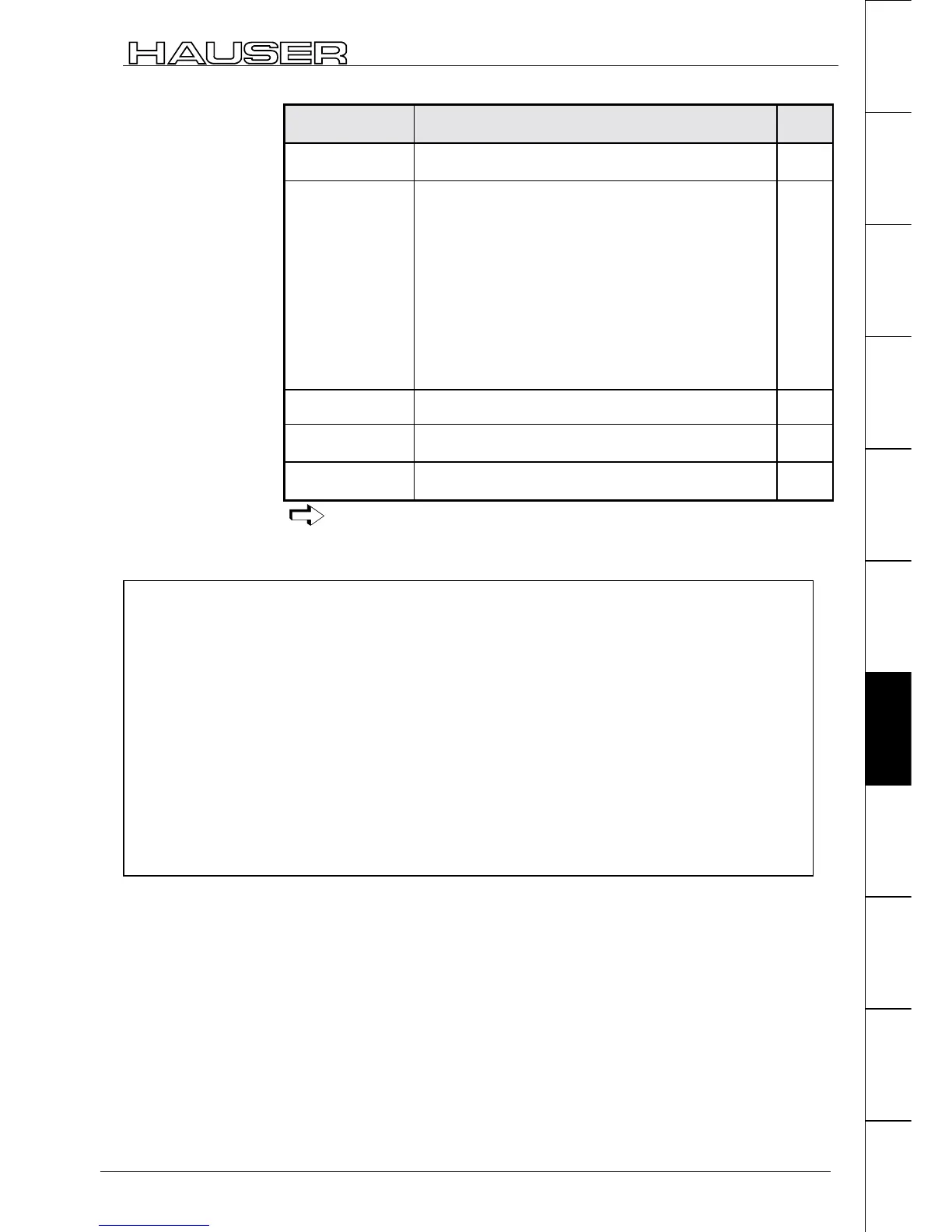Interfaces
RS232 interface
161
Unit
hardware
Connector
assignment / cable
Technical dataConfigurationPositioning and
control functions
Optimization
functions
InterfacesAccessories /
options
StatusParameterError list
Function Activation using P20 Valid
from
Software
handshake
"0": without
"1": with XON, XOFF
Power
on
Error transmission "0": Error only when there is activity at the interface
and if the transmitted command triggers an error.
No negative command acknowledgement (E90
...E94).
"2": No transmission of error or negative command
acknowledgments (E90 ...E94).
"4": Messages are indicated for all errors and negative
command acknowledgments (E90 ...E94) when
they occur using Exx
C
R
L
F
>.
"6": Error and negative command acknowledgement
(E90 ...E94) only when there is activity at the
interface.
Imme-
diately
End sign selection "0":
C
R
L
F
> "8":
C
R
Power
on
Binary transfer "0": without "16": with imme-
diately
BCC: Block check "0": without "128": with
(EXOR via all signs apart from the end sign)
Power
on
Implment the required setting by entering the sum of the set values in P20.
Example in Quick-Basic of how to transmit and receive COMPAX data via the RS232
interface.
DIM text$(30) ´ The text string "text$" is defined with a length of 30.
a$="com1:9600,N,8,1" ´
´
´
´
´
´
The interface parameters are assigned to the "a$" string. Meaning:
com1:the com1 serial interface is used.
9600: sets baud rate to 9600
N: no parity
8: 8 bit word length
1: one stop bit
OPEN a$ for RANDOM AS #1 ´ The interface is initialized and marked with #1 (channel 0).
text$="S1" ´ Status S1 must be queried.
PRINT #1,text$ ´ text$ is output on channel 1.
text$="" ´ text$ is deleted so that the response can be accepted.
INPUT #1, text$ ´ S1 is read by channel 1 in text$
PRINT text$ ´ S1 is output on screen
END
P20: Software
handshake (SH) /
error
transmission
