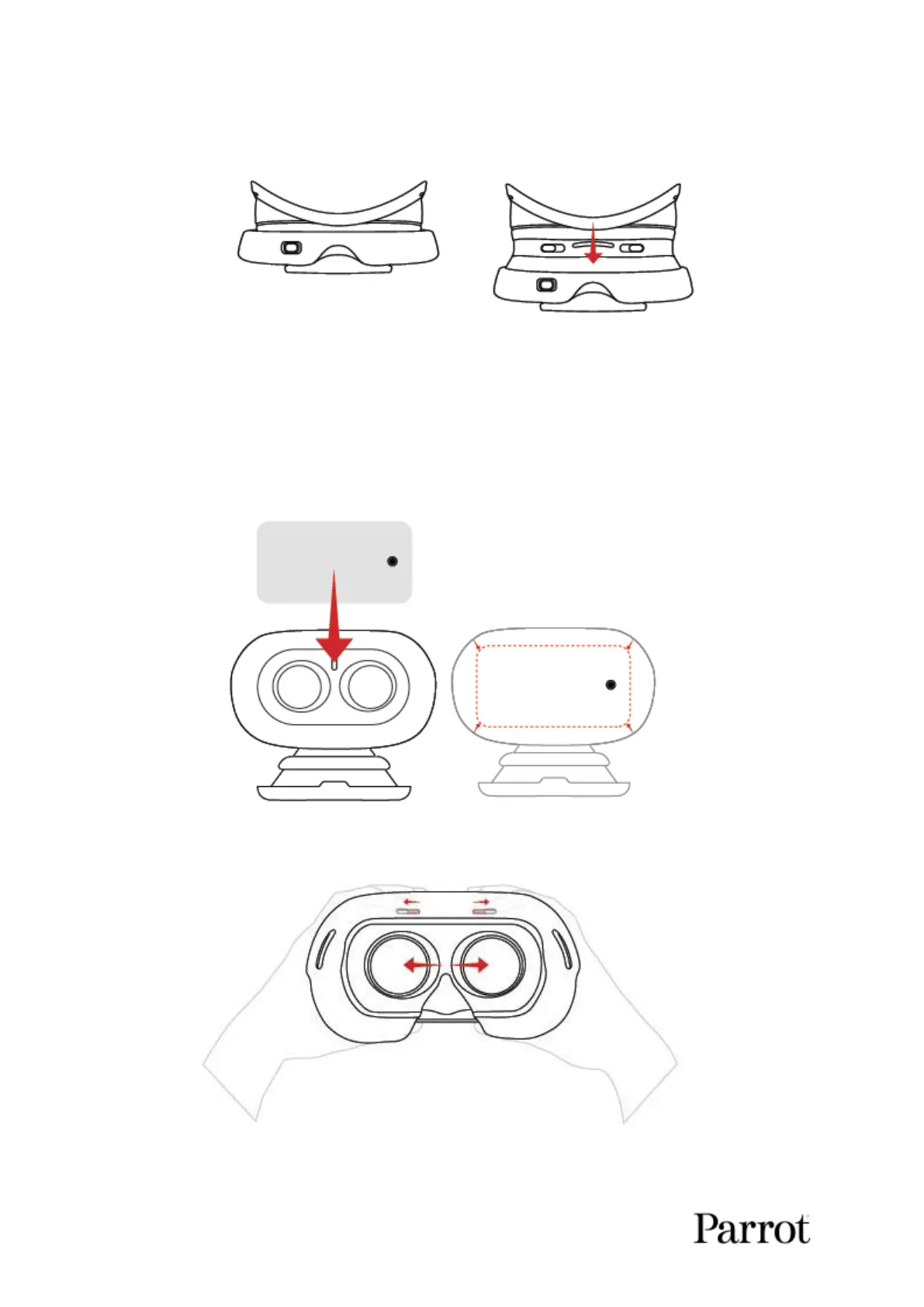ANAFI
20
PRESENTATION OF THE PARROT COCKPITGLASSES 3
Parrot Cockpitglasses 3: Ready to go and ready to fly
Connect the USB cable between the terminal and the Parrot Skycontroller 3.
Launch FPV mode by touching the FPV tile.
Unfold the Parrot Cockpitglasses 3 into their "Ready to Fly" position.
Open the removable flap on the front of the Parrot Cockpitglasses 3.
Place your terminal at the centre point of the height and length of the Parrot Cockpitglasses 3.
Close the removable flap and adjust the distance between the lenses relative to
your view as follows:
1. It is important to note that the maximum size of the terminal to use with the
Parrot Cockpitglasses 3 is 10 inches (10").
