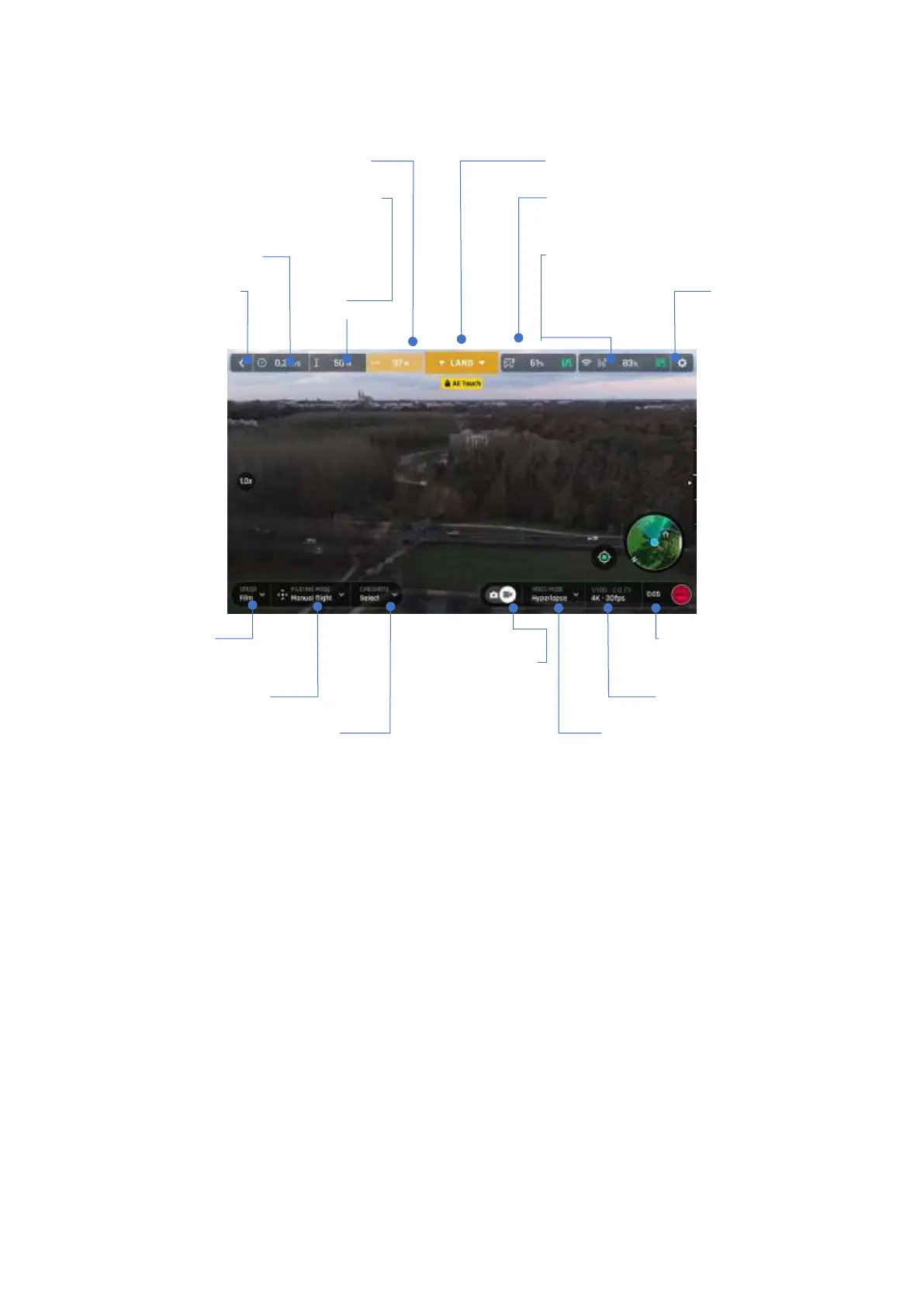ANAFI
User Guide v2.6 – published on August 30, 2019
35
Presentation of the iOS HUD (video mode view)
ANAFI horizontal distance from pilot Next available action
ANAFI height relative to take-off point Controller box (charge and
GPS synch)
ANAFI ground speed ANAFI box (charge and GPS synch)
Back to homepage Preferences
Speed (Film or Soft shutter
Sport) box Photo/video toggle button and timer
Piloting mode box Video settings box
Cineshots box Video mode box
ANAFI and FreeFlight 6 are packed with features which are accessible from the HUD. Before
we present the “PREFERENCES” menu of FreeFlight 6, here is an overview of your drone’s
current piloting, Cineshots, Dronies, and video modes.
Piloting modes: Manual flight Cineshots: 360° (left & right)
Cameraman Reveal (30 & 60m)
Follow Me (in-app purchase) Spiral (30 & 60m)
Smartdronies Epic (30 & 60m)
Touch & Fly: Waypoint & POI
Flight Plan (in-app purchase) Smartdronies Orbit
& Parabola
Video modes: Standard POI Dronies Dolly Zoom
Cinema Boomerang
Hyperlapse
High-Framerate Follow Me Orbit
Slow Motion (in-app Parabola
purchase) Tornado
Dronies Boomerang
