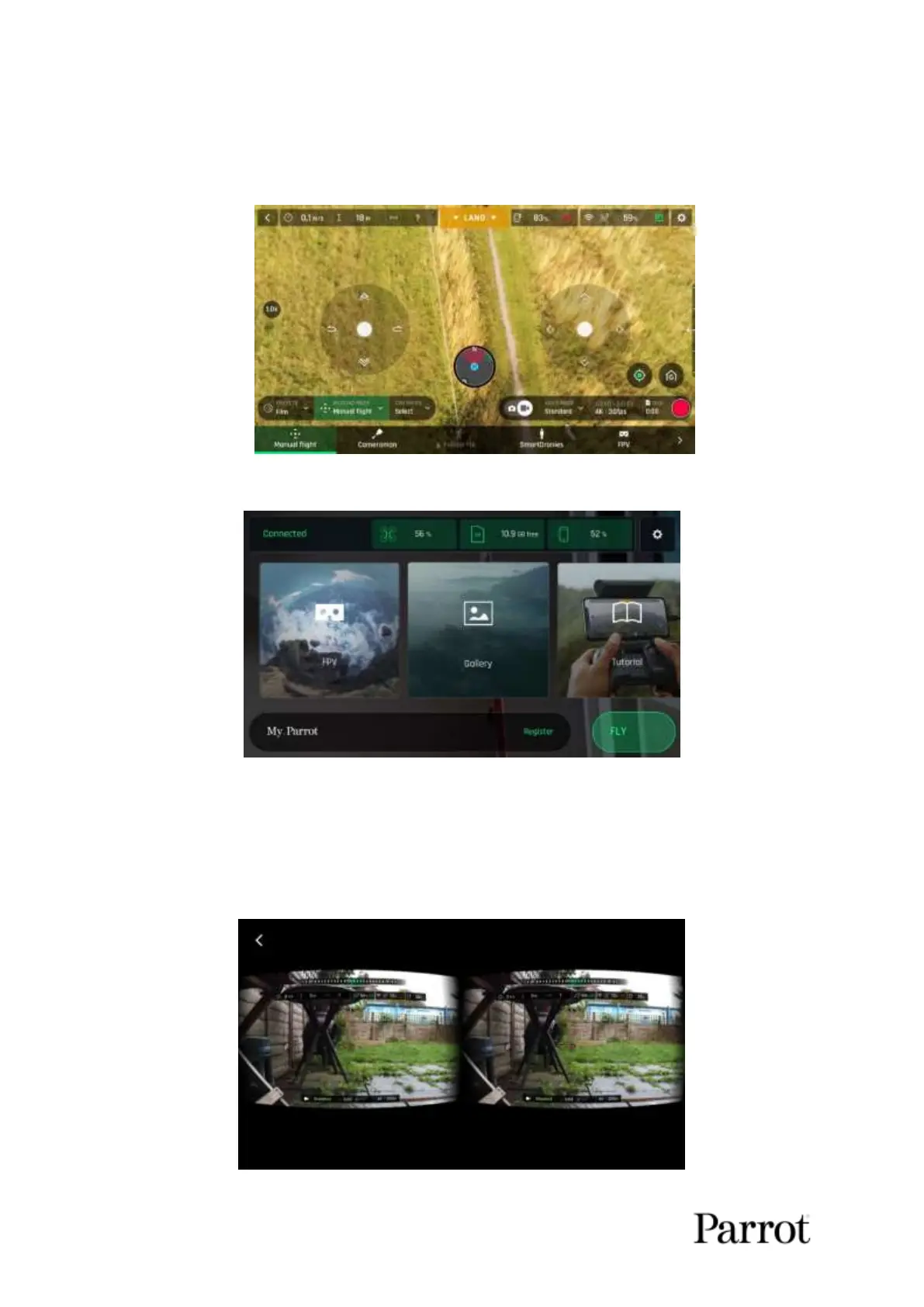ANAFI
38
Presentation of the HUD FPV
The user can access the HUD FPV in 2 ways:
-
either via the "Flying modes" text box
Flying modes
-
or via the FPV tile on the home page
Homepage - HUD FPV
NB: FreeFlight 6 mode must be started before inserting the terminal into the Parrot
Cockpitglasses 3. HUD FPV is accessible if the Parrot Skycontroller 3 is connected to
the terminal via a USB cable.
The main screen is split into two identical half-screens as follows:
HUD FPV: Separate view
