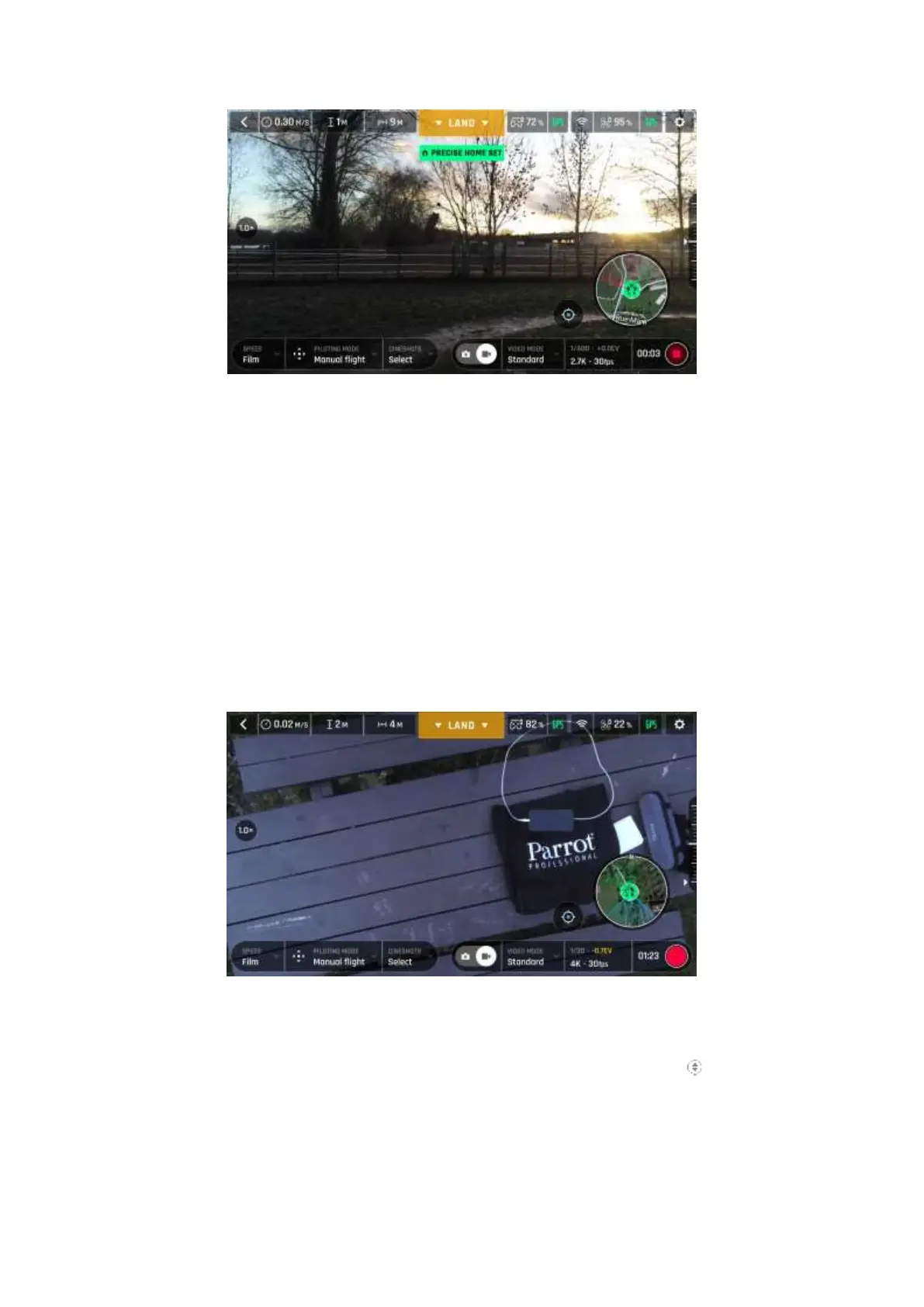ANAFI
User Guide v2.6 – published on August 30, 2019
27
Android “Precise Home Set” pop-up
SMART RTH
ANAFI features a Smart RTH capability: considering its altitude and its distance from its take-
off point, the drone computes in real time the power it needs to return home. When short
on battery power, FreeFlight 6 alerts you that it will enter automatic RTH mode.
If you feel confident you can bring ANAFI back to its take-off point or if you wish to land it at
a different location, you can cancel the auto-RTH directly from the alert pop-up.
LANDING
Setting up for landing, Android
Fly ANAFI directly over a flat, even, and clear surface, then press the button, or
tap the orange “LAND” box on the screen of your device.
ANAFI lands.
