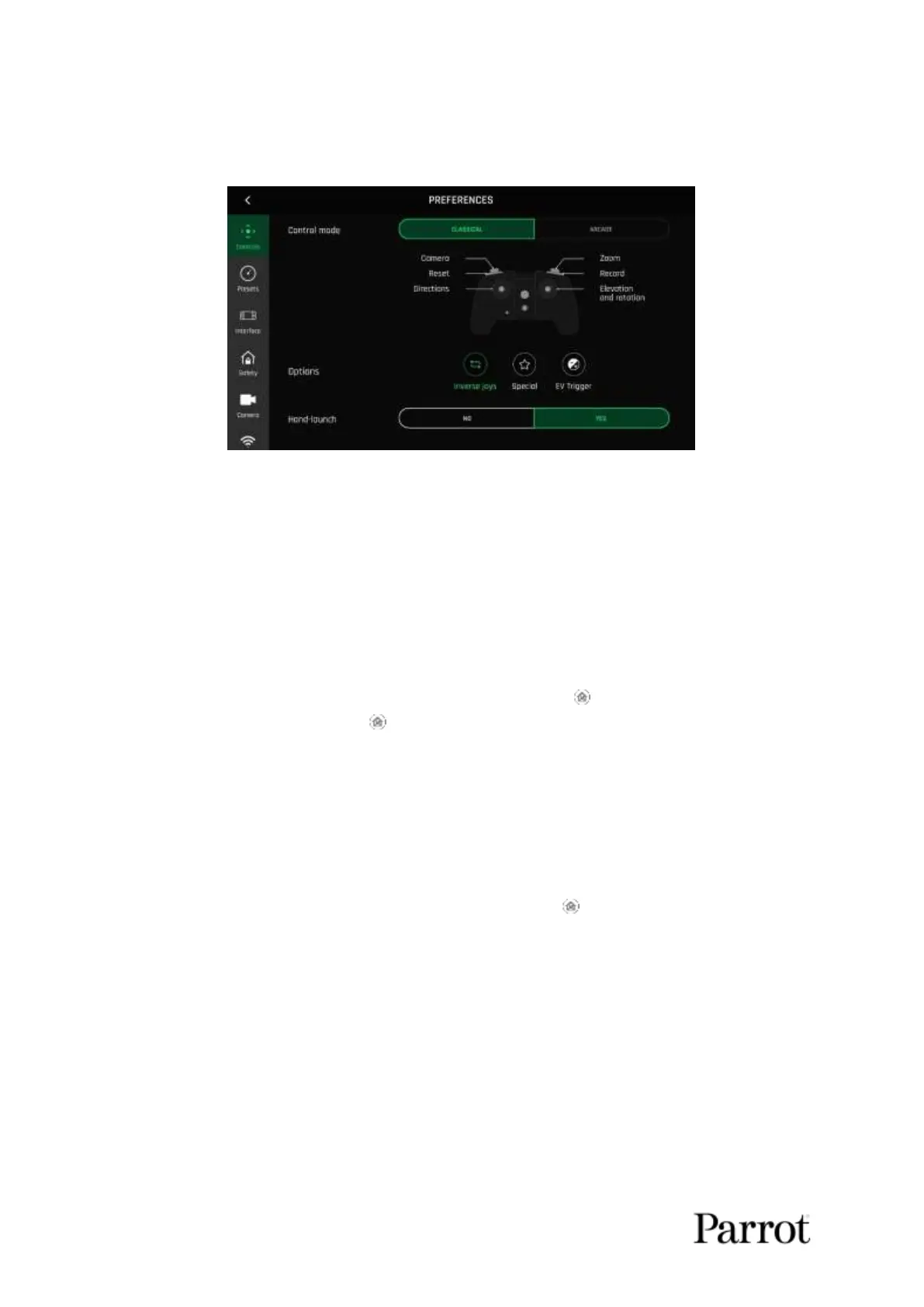ANAFI
26
However, you can also :
- modify the action of the joystick via the control preferences (refer to the "PREFERENCES - Controls"
section in this guide)
Inversion of the joysticks by selecting the option
- to use the Arcade flying style (only if ANAFI has already taken off) which uses different mapping
(refer to the "Controls - Arcade Mode" section of this guide).
RETURNING HOME
To bring ANAFI back to its take-off position, press the button on your Parrot
Skycontroller 3, or tap the icon on the screen of your device.
ANAFI rises to 30 meters over its take-off point – or to the altitude you have set,
through FreeFlight 6, between 20 and 100 meters – and flies back over its take-off
position.
Refer to the “PREFERENCES – Safety” section of this guide for instructions on RTH
height configuration.
In the Follow Me mode (in-app purchase), when the button or icon is activated,
ANAFI flies back to the position of the pilot.
Precise Home Setting
When flight conditions are optimal at take-off, ANAFI can set a “precise home” for itself,
through its vertical camera. In that case, a pop-up on the screen of FreeFlight 6 confirms a
precise home has been set, and the home icon of the mini-map turns green.
