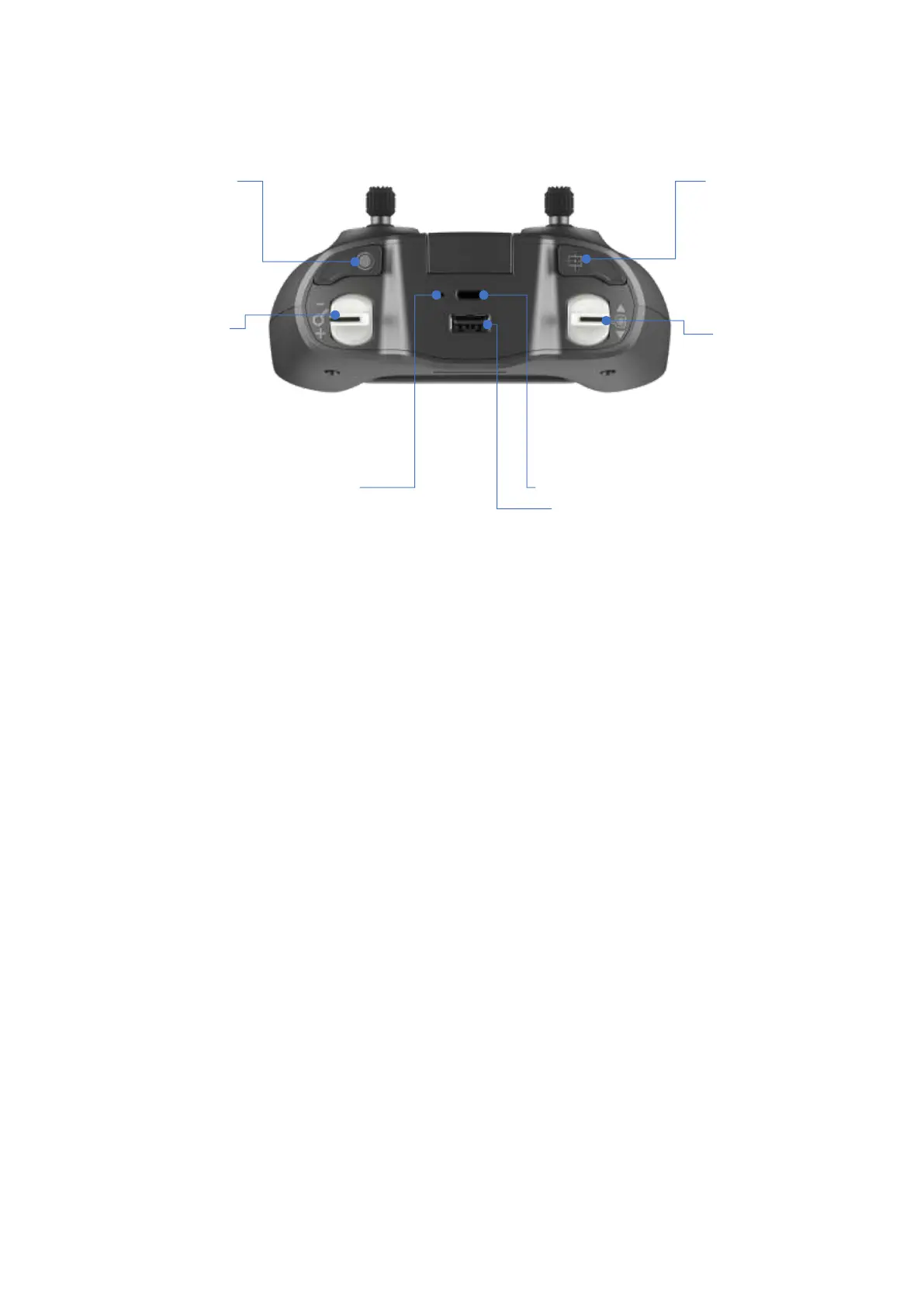ANAFI
User Guide v2.6 – published on August 30, 2019
19
Camera and gimbal controls
LED status indicator color codes
When the Parrot Skycontroller 3 is powered on, its LED status indicator gives you an instant
visual indication:
- flashing green: Skycontroller 3 update in progress;
- alternating light blue and dark blue: connecting to ANAFI;
- flashing light blue: no drone configured or wrong WPA key;
- steady dark blue: connected to ANAFI;
- alternating purple and dark blue: autonomous flight in progress;
- alternating red and any other color: low battery alert (ANAFI, Skycontroller 3,
or both) or RTH alert.
