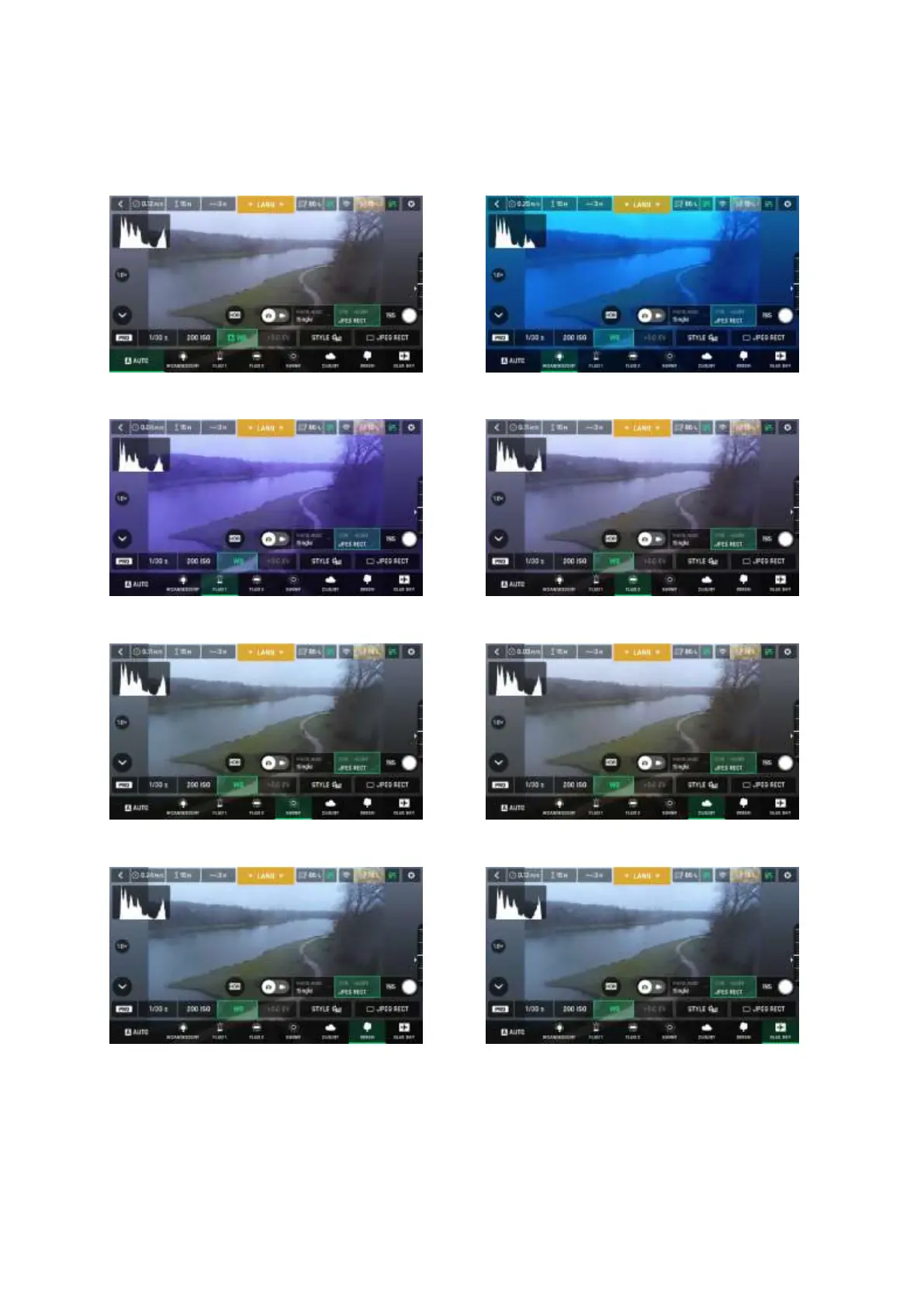ANAFI
User Guide v2.6 – published on August 30, 2019
59
Select the WB option that is best suited for your shooting conditions, your subject,
or both. The display of the HUD reflects your settings and helps you make the best
choice.
Android Auto WB Android Incandescent WB
Android Fluo 1 WB Android Fluo 2 WB
Android Sunny WB Android Cloudy WB
Android Green WB Android Blue Sky WB
White Balance (WB) in manual mode
To manually select a WB value, touch the WB text box and then touch the CUSTOM text box.
This will allow you to set the various white balance values between 2000 and 10,000K
(Kelvin).
