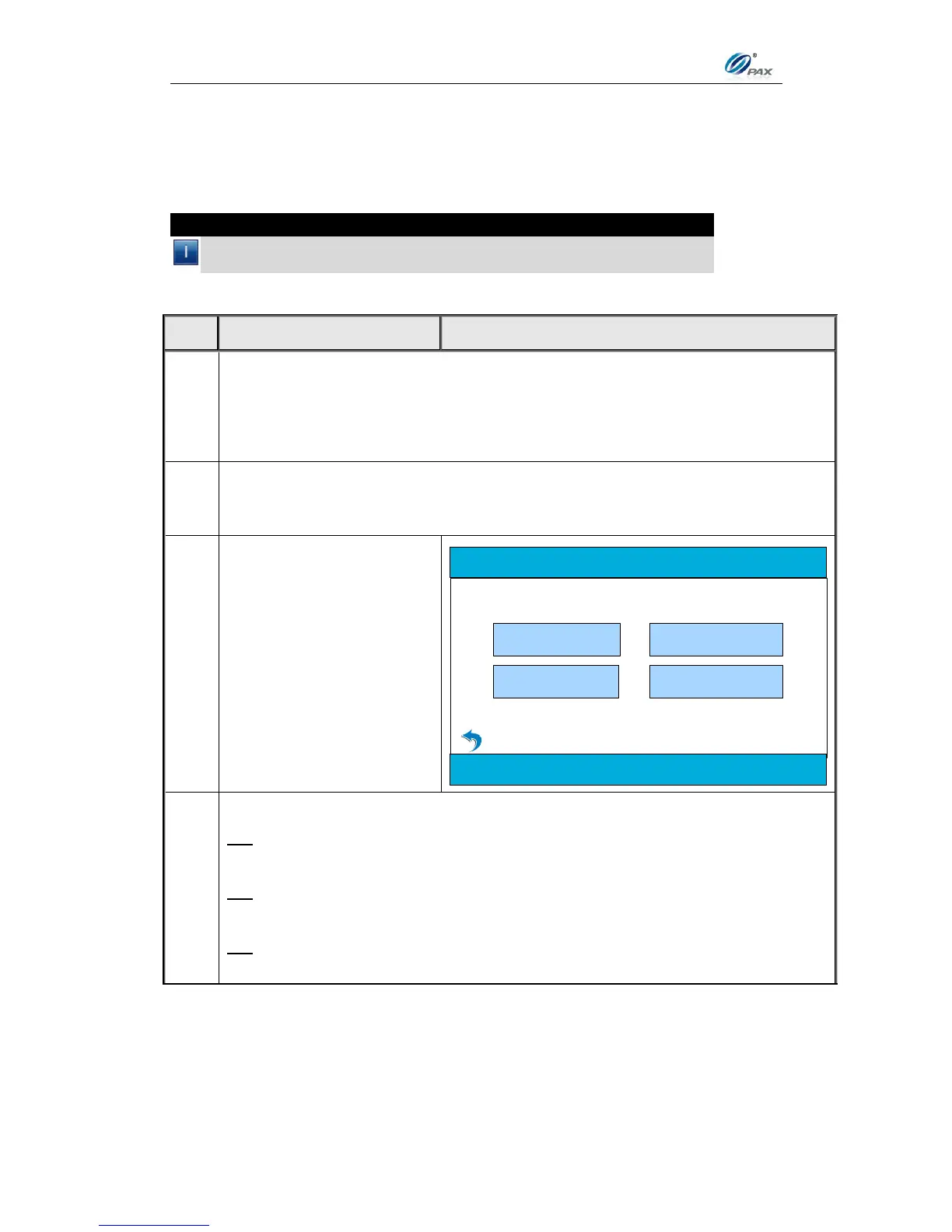S300_V1.00.00 User Manual
NOTE: This document is CONFIDENTIAL and must be used exclusively for the operation of PAX programs. It may not be
duplicated, published, or disclosed without PAX prior written permission.
76
4.6 Tip Adjust
Note
In Restaurant industry, adjust the tips of the transactions that have not
been batched yet.
Be sure the terminal is at the Idle Prompt
ECR sends message about Tip Adjust to POS terminal including Transaction
Type 06 and tip amount.
Select the Tip Type
accordingly.
CREDIT ADJUST
2. By Trans#
3.By Card Type
Please Select Tip Type
1.Scroll Untipped
4. By Card Num.
Press [1] for untipped transactions. Skip to Step 8.
OR
Press [2] to find transactions by Transactions Number. Skip to Step 5.
OR
Press [3] to find transactions by Card Type. Skip to Skip to Step 6.
OR
Press [4] to find transactions by Card Number. Skip to Step 7.