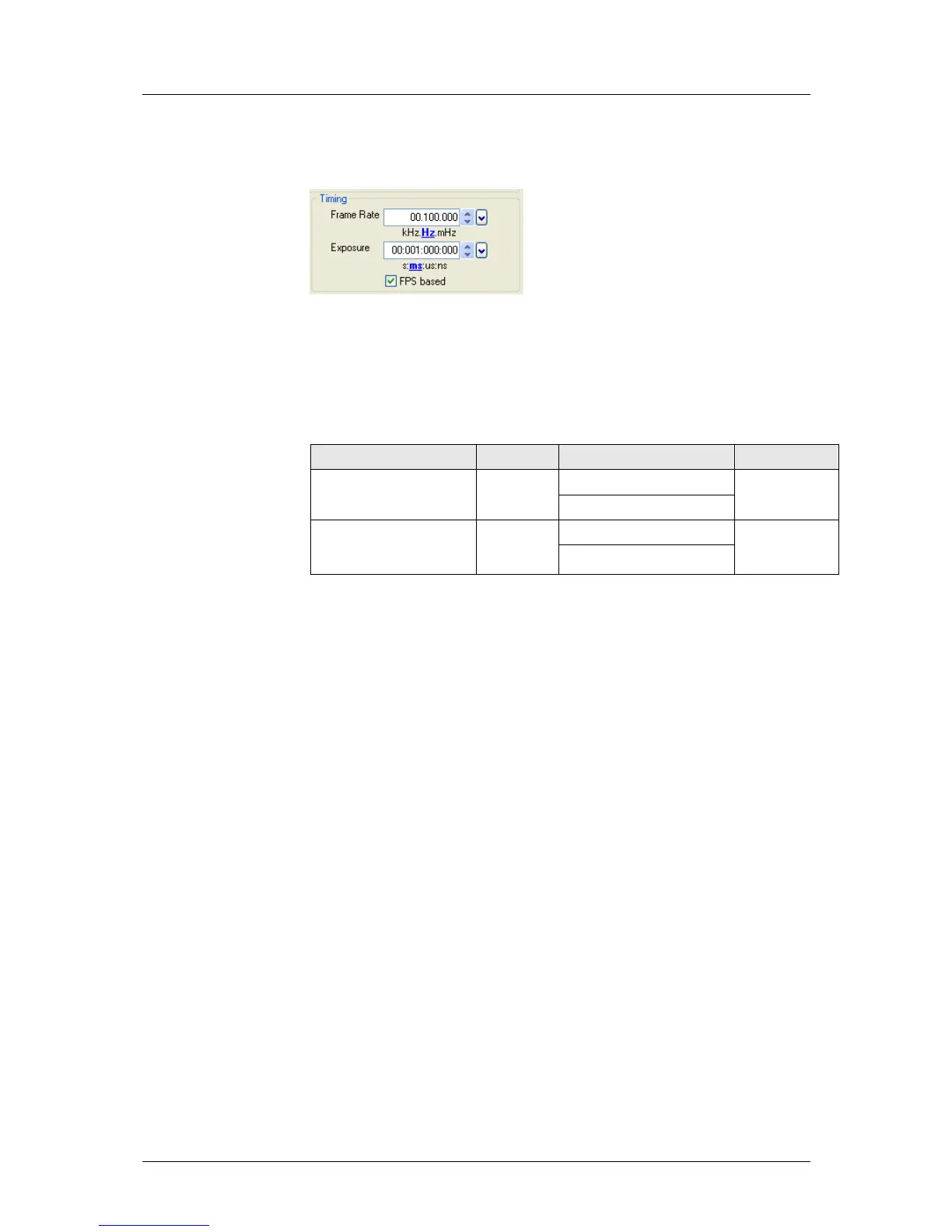6 Camera Control for the pco.edge
pco.edge User Manual V1.03 © PCO AG, Germany
15
[FPS based] The camera will optimize the image recording to achieve the
selected frame rate with chosen exposure time as close as possible.
Note: • Only for [Auto Sequence] trigger mode
• “FPS based” mode only available with Camera Link Interface
First the frame rate is set. If the time required for readout of the image is
longer than 1 / frame rate, then the frame rate will be reduced to 1 / treadout.
The frame rate can be adjusted in steps of 100 mHz (rolling shutter).
If the selected exposure time would require a lower frame rate, the
exposure time is cut to the maximum possible time at that frame rate.