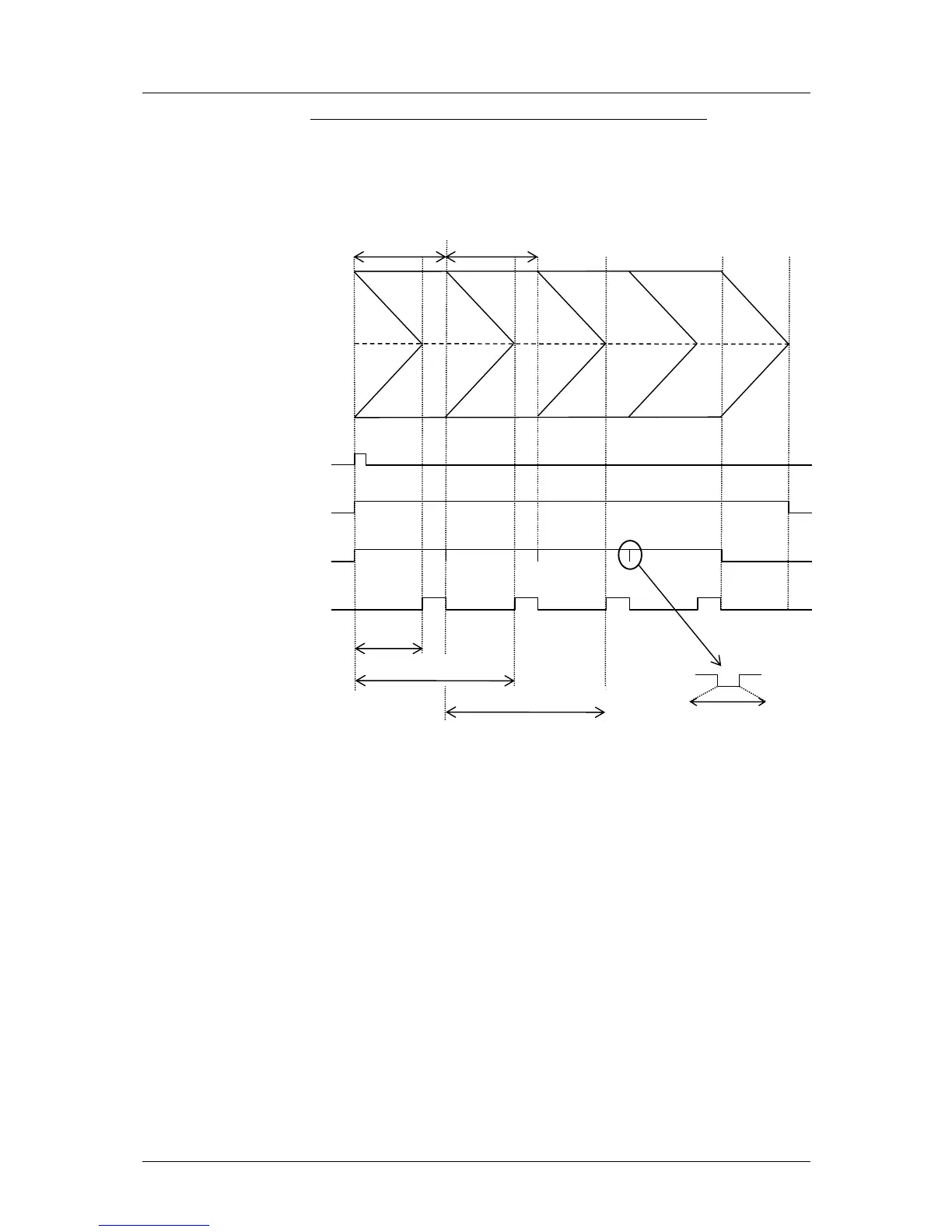6 Camera Control for the pco.edge
16
pco.edge User Manual V1.03 © PCO AG, Germany
Exposure time > Sensor frame readout time (Auto Sequence)
In case the required exposure is longer than the frame readout time, the
image sensor is completely exposed to light for some time (tglobal). In case
of a triggered flash illumination, this would be the best moment to illuminate
the image sensor.
The hardware signal for the time tglobal is available on connector #4 (Global
OUT). Setting can be made through SDK (not available in Camware).
Obviously, if during exposure and readout, parts of the viewed image are
moving horizontally, this would result in image distortion. This is why the
global shutter mode may be a prerequisite for some applications.
However, most dynamic events can be captured in 1 ms, which is a
common integration time with SLR cameras set at 1/1000 exposure. The
time shift from one row to another is only about 10 µs (fast scan). The
resulting maximum readout time of 10 ms (@ full resolution) seems to be
sufficient for a broad spectrum of dynamic events.
The 10ms is also faster than the image shift process of most frame transfer
emCCD image sensors previously used for low light applications. If this
does not influence the image recording and processing, then rolling shutter
mode will not affect it either.