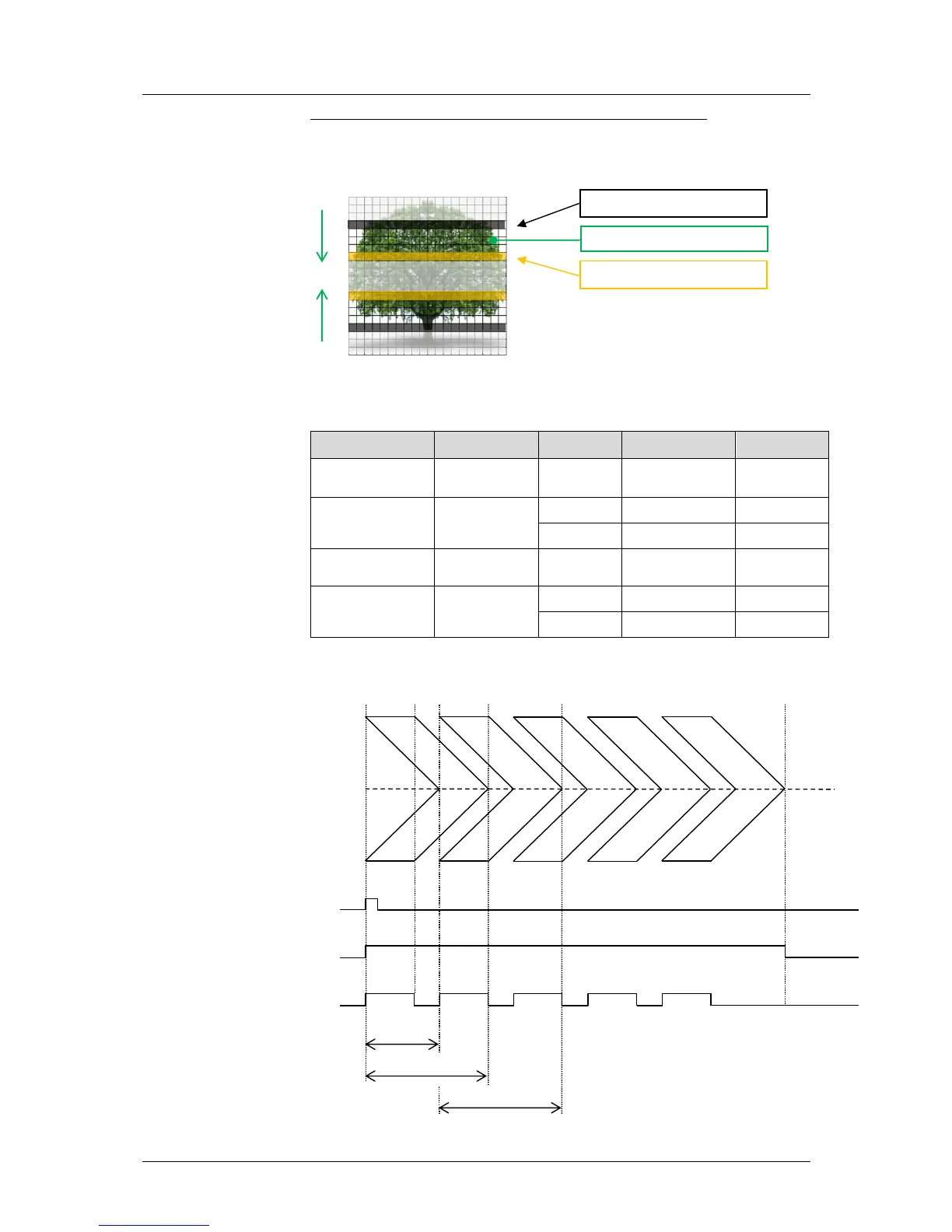6 Camera Control for the pco.edge
pco.edge User Manual V1.03 © PCO AG, Germany
17
Exposure time < Sensor frame readout time (Auto Sequence)
In case the required exposure is shorter than the frame readout time, the
image is composed of two exposure bands moving from the outside to the
center of the sensor.
For example, the shortest exposure time in RS is 500µs. The band of
simultaneous exposure is in this case (smallest possible height):