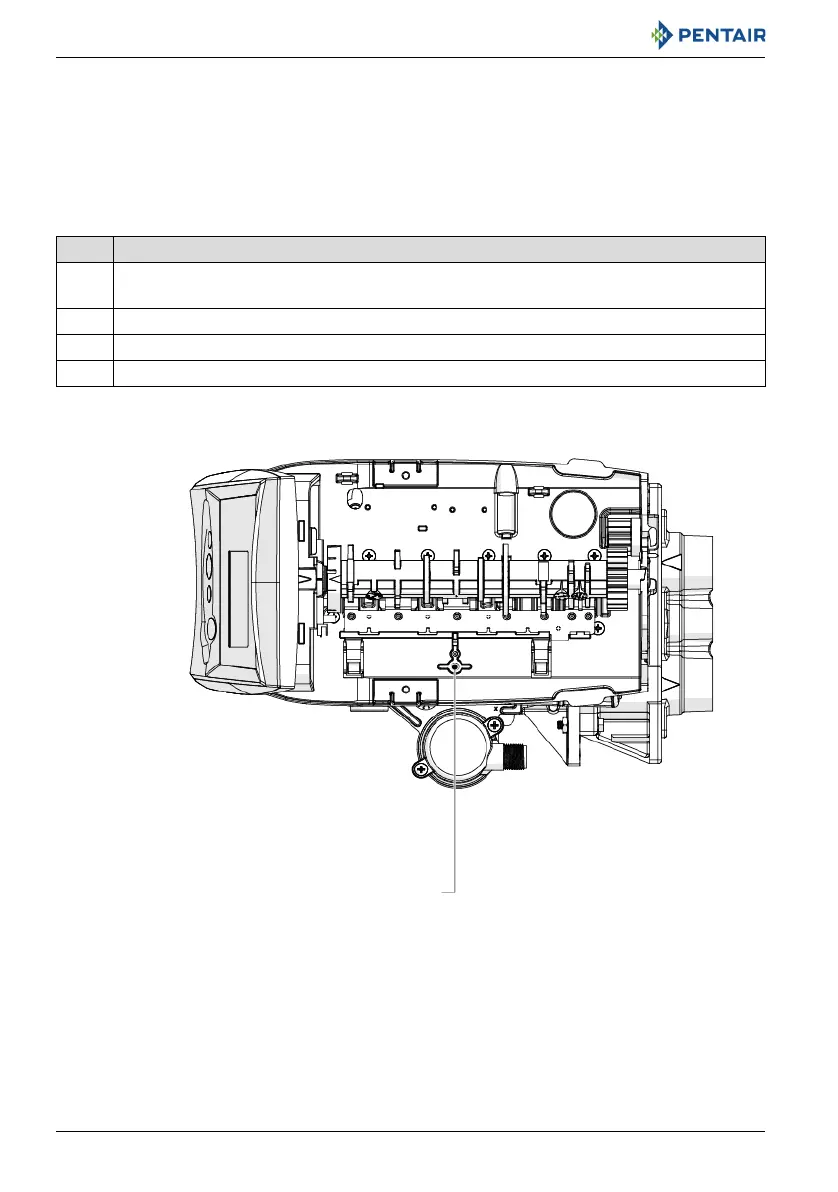Installer Manual 255/LOGIX 742-762-764 - Description
18 / 92 Ref. MKT-IM-021 / A - 20.02.2019
3.4.1.2 Top plate mount
The microswitch is located under the cover and is screwed to the top plate. The switch is turned on/
off by a cam lobe on the camshaft. Its function is to signal that the unit is in-service or out-of-service
(regenerating). Actually, the microswitch is actuated during service position. As a result, depending
on the wiring N.O or N.C, the signal will be given either during the complete service period or during
the complete regeneration time.
To install this top plate microswitch:
No. Operation
A
Remove the cover.
See chapters 9.4.1. First steps, page 69 and 9.4.7. Disassembling valve from tank, page 73.
B Connect wires.
C Use self-tapping screws to secure the switch base to the blind boss top plate.
D Adjust microswitch distance to the camshaft.
