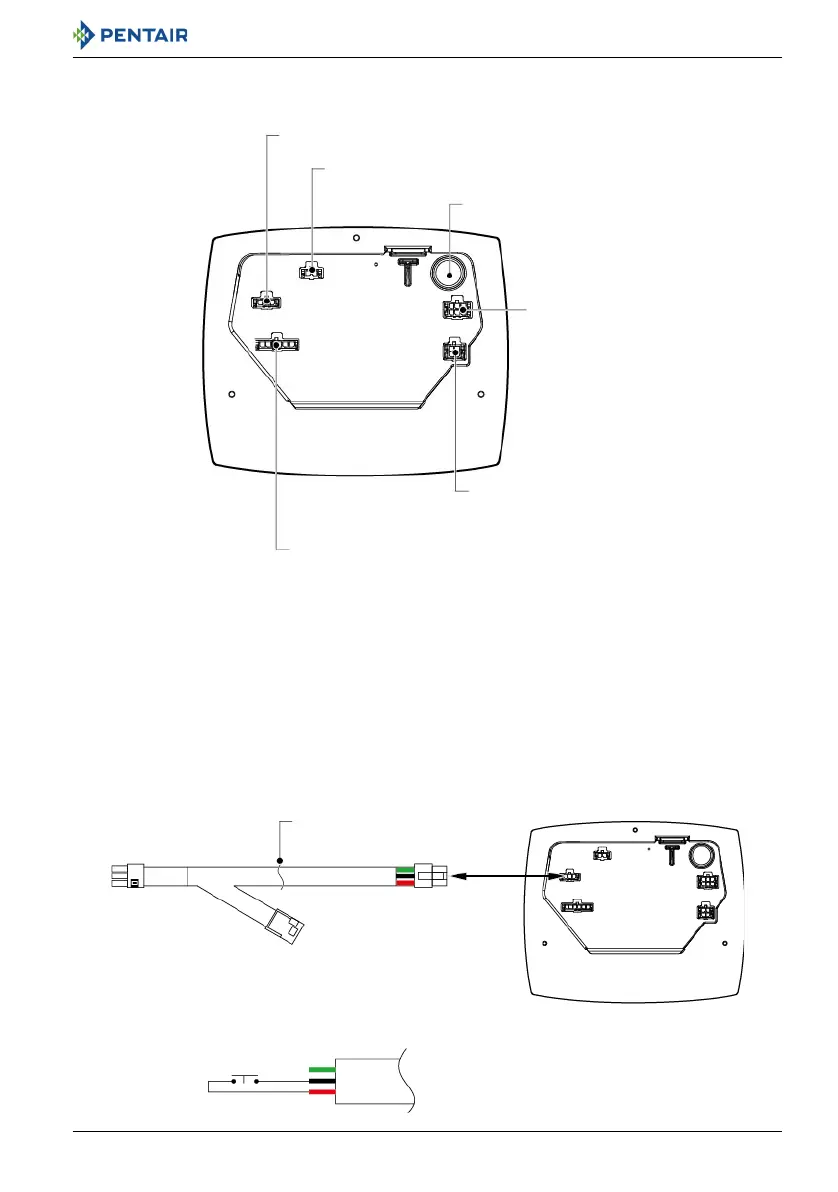Installer Manual 255/LOGIX 742-762-764 - Installation
Ref. MKT-IM-021 / A - 20.02.2019 37 / 92
5.6. Connections (electrical)
Controller connections:
Simplex system with the possibility of triggering regeneration by external signal:
For this system type, there are only 3 standard connections to make:
• the controller connection to an electrical outlet;
• the motor and optical sensor connections to the controller;
• the relay connection (dry contact) to the turbine connection or to the remote start connection
depending on the controller (742 or 764) which will trigger regeneration via an external signal.
Chlorine generator outlet
(EU versions only)
AC transformer input (low voltage)
Lockout connection / remote start dry contact signal input (764 only)
Main motor & optical sensor
connection
Sensor input for turbine 760/762/764
Remote start dry contact signal input 740/
742
Secondary valve motor and optical sensor connection (764 only)
Cut the cable here
Strip the cable
Normally open.
Dry contact to trigger regeneration
Example for 764 with 3020228: remote start/lockout cable
