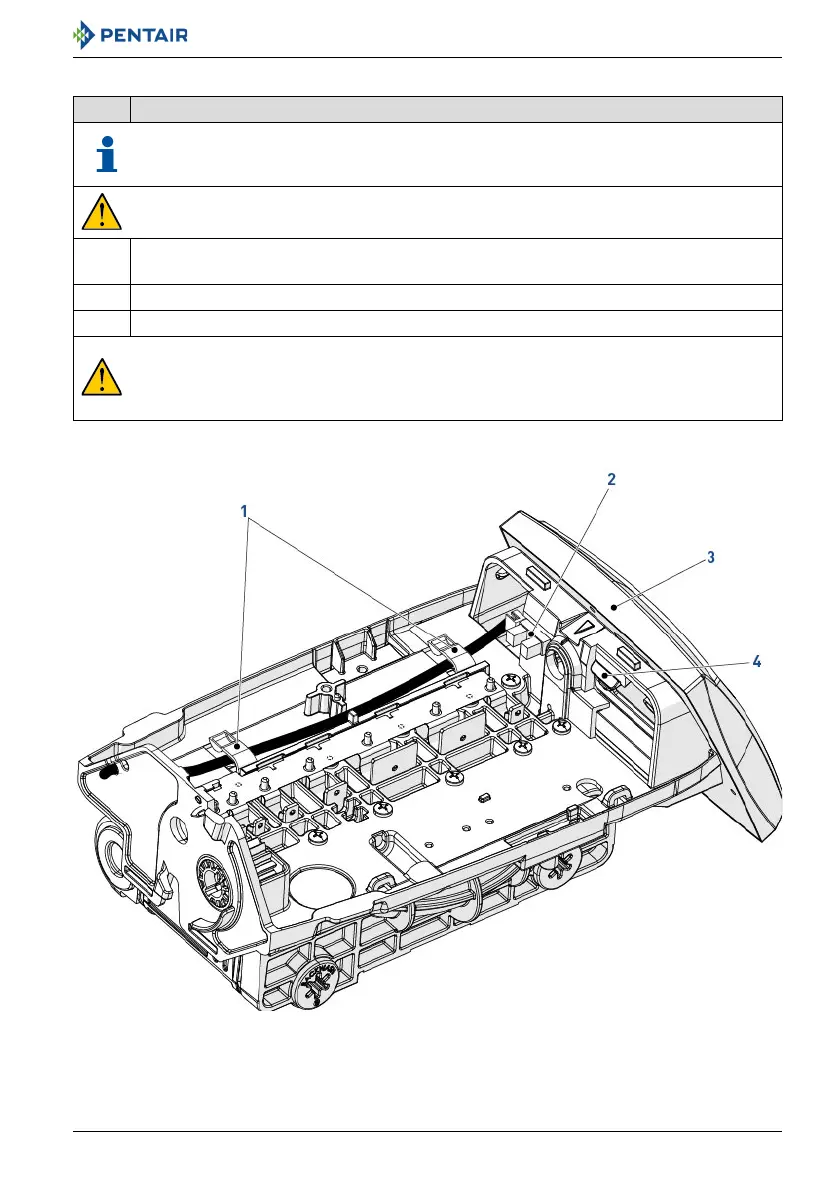Installer Manual 255/LOGIX 742-762-764 - Maintenance
Ref. MKT-IM-021 / A - 20.02.2019 75 / 92
9.4.9. Optical sensor and controller replacement
No. Operation
Note
To remove the optical sensor, you first have to disassemble the camshaft. See “Motor and
camshaft replacement”, page 74.
Caution
Take care with sharp edges.
A
The optical sensor (2) is clipped on the front edge, gently press on the clips to release the
optical sensor (2) from its location.
B Press the controller locking pad (4) and slide the controller (3) out of its position.
C Disconnect the cables from the controller by pressing on the clip and pulling them.
Caution
When refitting, always use the cables guide (1) to secure the cables. This will prevent the
cables from being crushed or cut when closing the cover or by the camshaft during
regeneration cycles.
