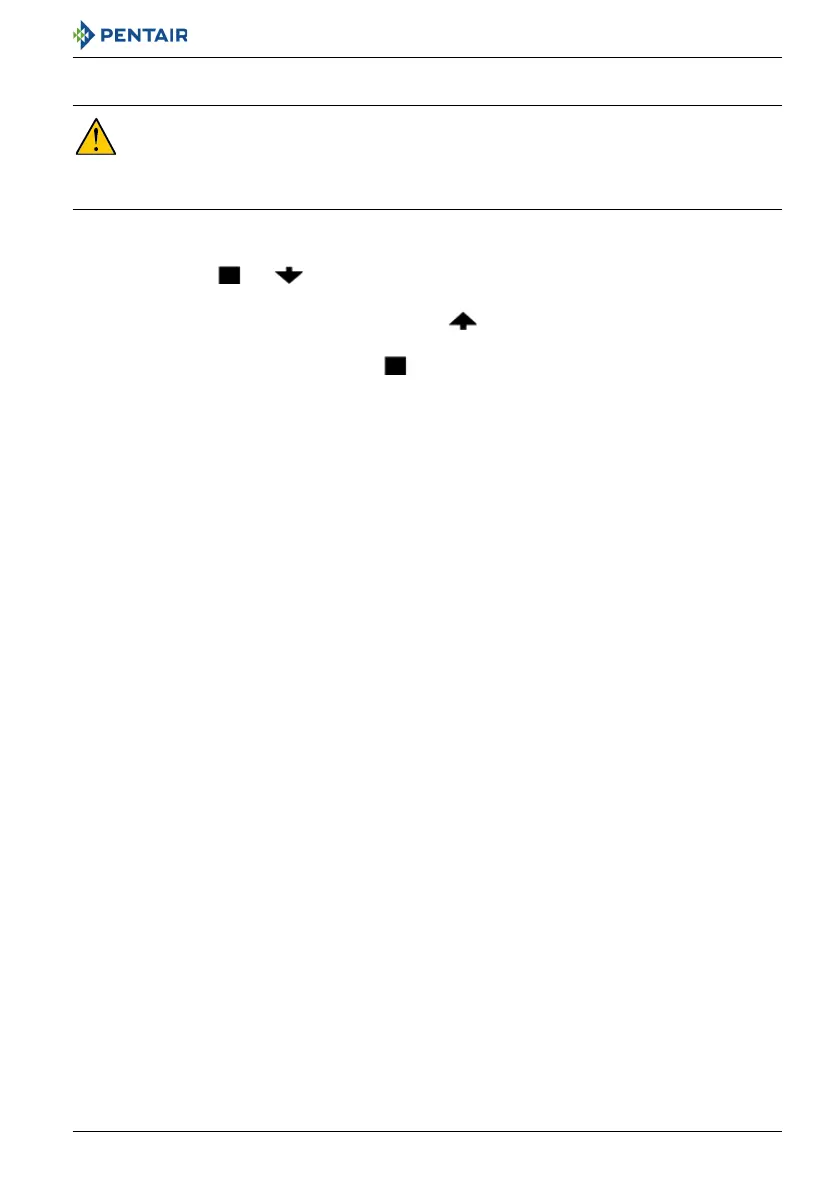Installer Manual 255/LOGIX 742-762-764 - Programming
Ref. MKT-IM-021 / A - 20.02.2019 57 / 92
6.7. Resetting the controller
Caution
Resetting the controller will delete all information stored in its memory, except the time and
day. This will require you to reprogram the controller completely from the initial power-up
mode.
To reset the controller:
A Press and hold and for 5 seconds.
→ H0 and the system’s set resin volume will be displayed.
B If a history value other the “H0” is displayed, use to scroll through the settings until “H0” is
displayed.
C To reset the controller, press and hold for 5 seconds.
→ The controller will be reset to an unprogrammed state.
D Go to Chapter 6. Programming, page 43 to reprogram the controller.
