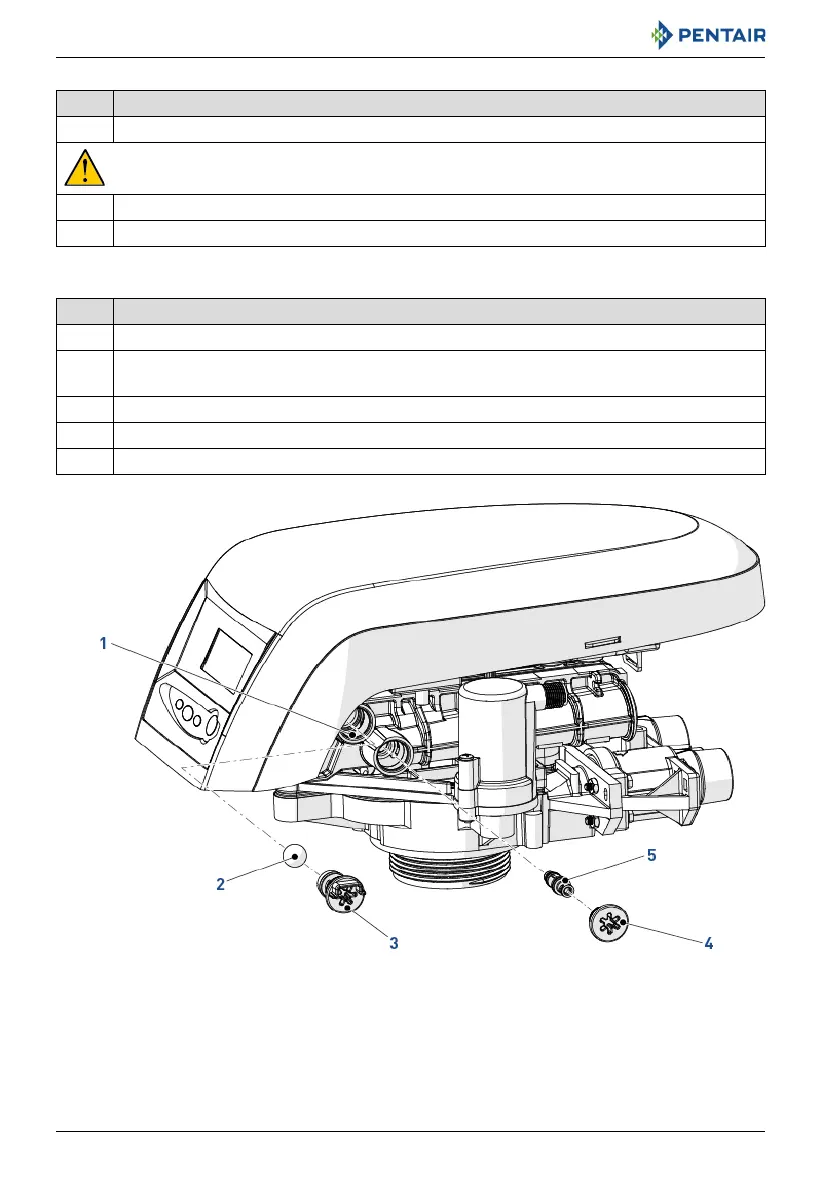Installer Manual 255/LOGIX 742-762-764 - Maintenance
70 / 92 Ref. MKT-IM-021 / A - 20.02.2019
9.4.2. Cleaning the injector
9.4.3. Cleaning the refill controller
No. Operation
A Using a Torx key, unscrew and remove the injector cap (4).
Caution
Take care not to damage the injector (5).
B Using pliers, gently extract the injector (5) from valve body.
C Clean the injector (5) using compressed air, a soft brush or possibly a pin.
No. Operation
A Using a Torx key, unscrew and extract the refill controller (3).
B
Clean the refill controller (3) with a soft brush.
Make sure the refill controller groove is perfectly clean.
C Check for O-rings integrity.
D Check for ball (2) integrity (if present).
E Clean the refill controller chamber (1) before reinserting the refill controller (3).
