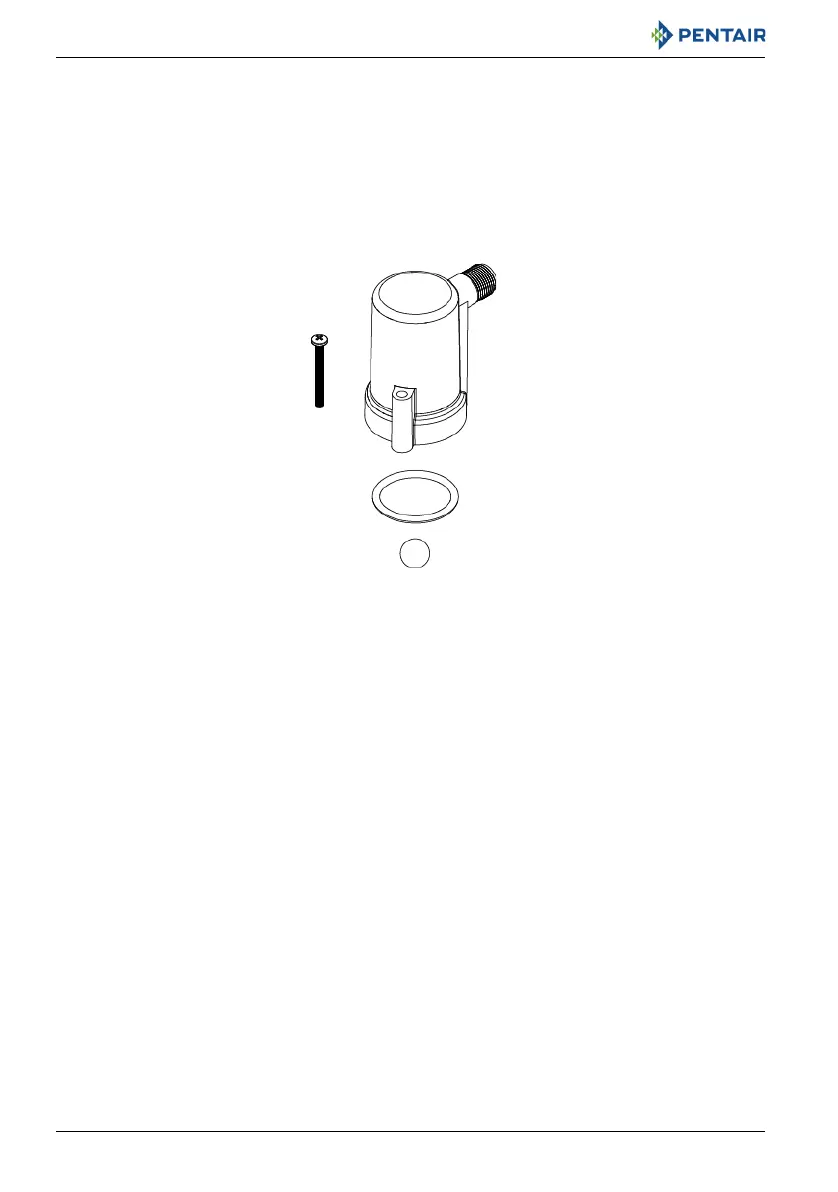Installer Manual 255/LOGIX 742-762-764 - Installation
42 / 92 Ref. MKT-IM-021 / A - 20.02.2019
5.10. Brine line connection
The brine line from the tank connects to the valve. Make the connections and hand tighten. Be sure
that the brine line is secure and free from air leaks. Even a small leak may cause the brine line to drain
out, and the softener will not draw brine from the tank. This may also introduce air into the valve,
causing problems with the valve operation.
Most installations utilise a tank check valve. This is not necessary when using the 255 valve with the
built-in aircheck. Using a tank check valve with the 255 valve with aircheck will result in premature
checking of the aircheck valve, before the tank is empty.
