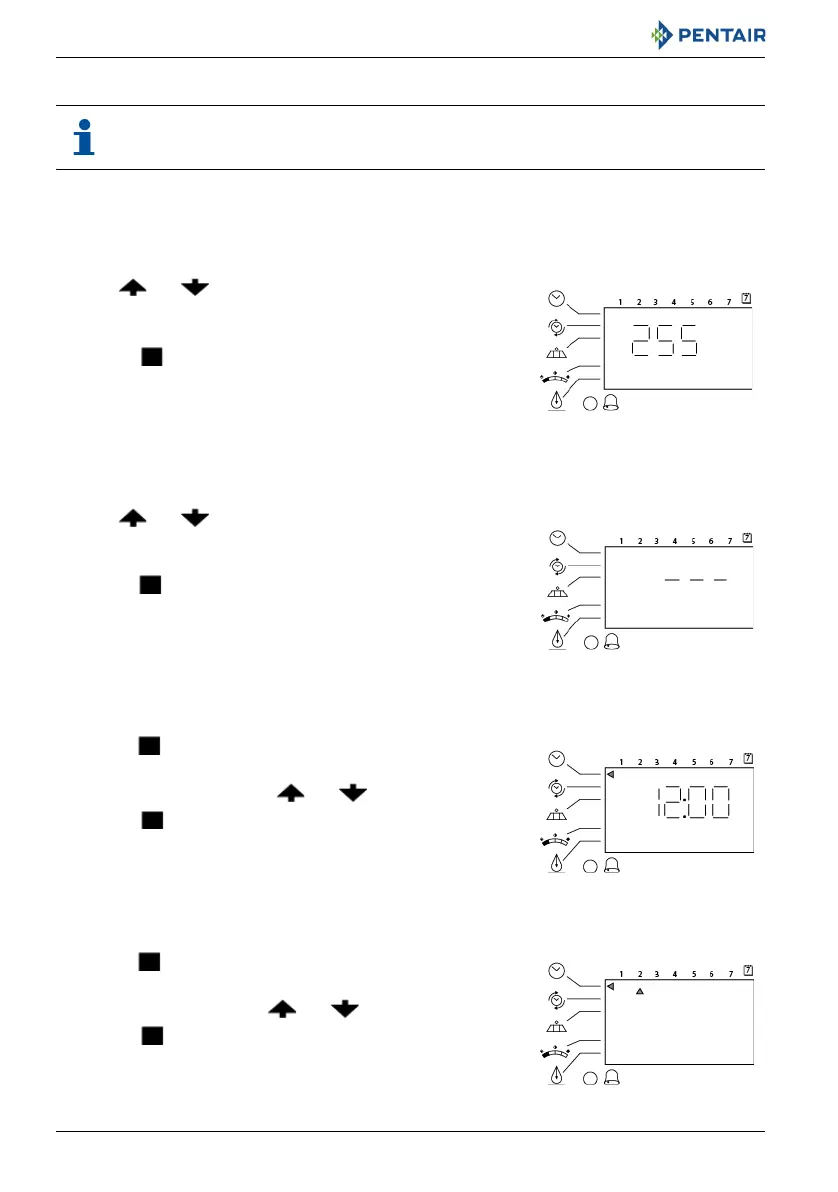Installer Manual 255/LOGIX 742-762-764 - Programming
46 / 92 Ref. MKT-IM-021 / A - 20.02.2019
6.3. Basic programming
Note
Menus are displayed in a defined and incremental order.
6.3.1. Basic programming 742 - 762 controller
6.3.1.1 Program valve type
Set your valve type through the options.
6.3.1.2 Program system size
Set your resin volume in liters.
6.3.1.3 Time setting
Set the current time.
6.3.1.4 Day of week
Set the current day of the week.
A Use and to scroll through valve type choices.
→ Valve type flashes.
B Choose the 255 valve type.
C Press to validate the valve type selected and advance to
the next parameter.
D If an incorrect setting is programmed, see “Resetting the
controller”, page 57.
A Use and to scroll through resin volume choices.
→ Three dashes than resin volume flashes.
B Choose the nearest volume to your actual system size.
C Press to validate the system size selected and advance to
the next parameter.
D If an incorrect setting is programmed, see “Resetting the
controller”, page 57.
A Press .
→ Time flashes.
B Adjust displayed time with and .
C Press to validate the selection and advance to the next
parameter.
A Press .
→ Arrow flashes.
B Select displayed day with and .
C Press to validate the selection and advance to the next
parameter.
