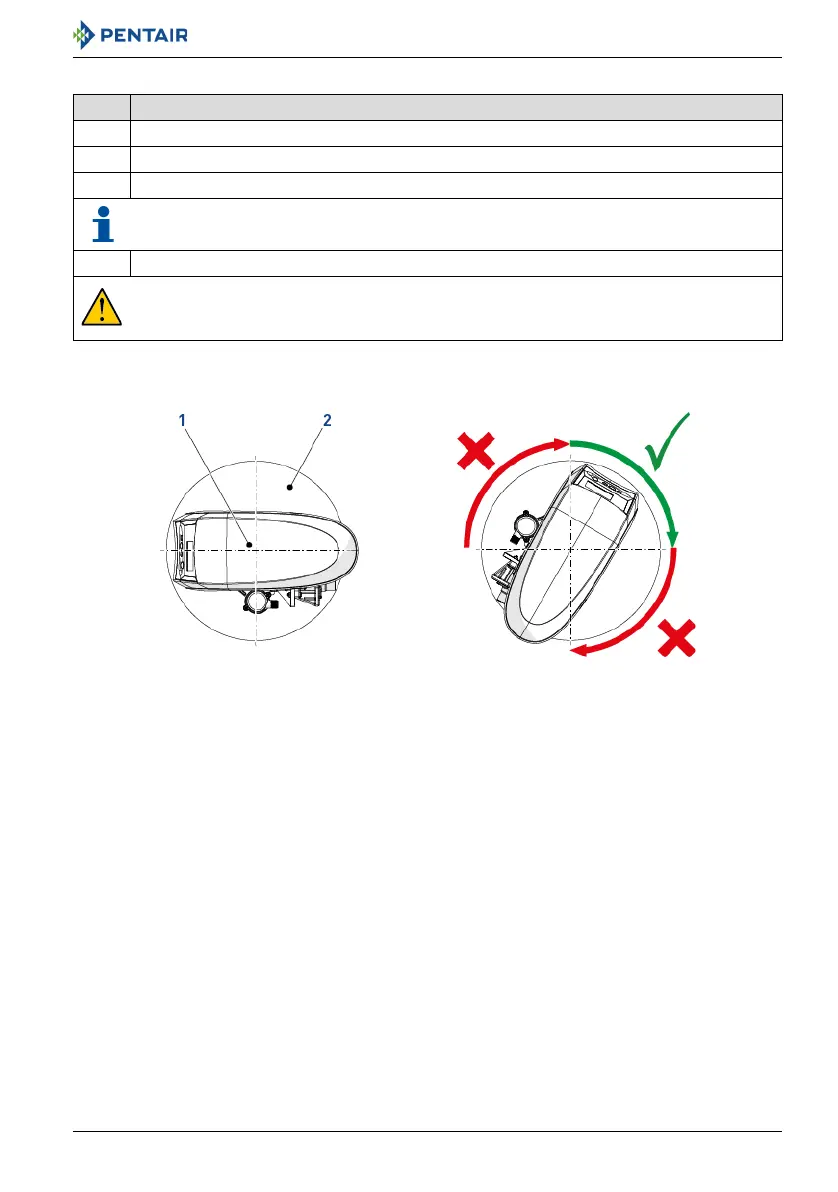Installer Manual 255/LOGIX 742-762-764 - Maintenance
Ref. MKT-IM-021 / A - 20.02.2019 77 / 92
9.4.11. Valve on tank assembly
No. Operation
A Lubricate the seals with approved silicone grease.
B Spin the valve (1) onto the tank (2), ensuring the threads are not cross-threaded.
C Rotate the valve (1) clockwise and freely, without using force until it comes to a stop.
Note
This stop position is considered point zero.
D Rotate the valve (1) clockwise from point zero to between ¼ turn and ½ turn.
Caution
Do NOT exceed 27 Nm of torque when installing the valve. Exceeding this limit may damage
the threads and cause failure.
½ turn
¼ turn
Point 0
Point 0
