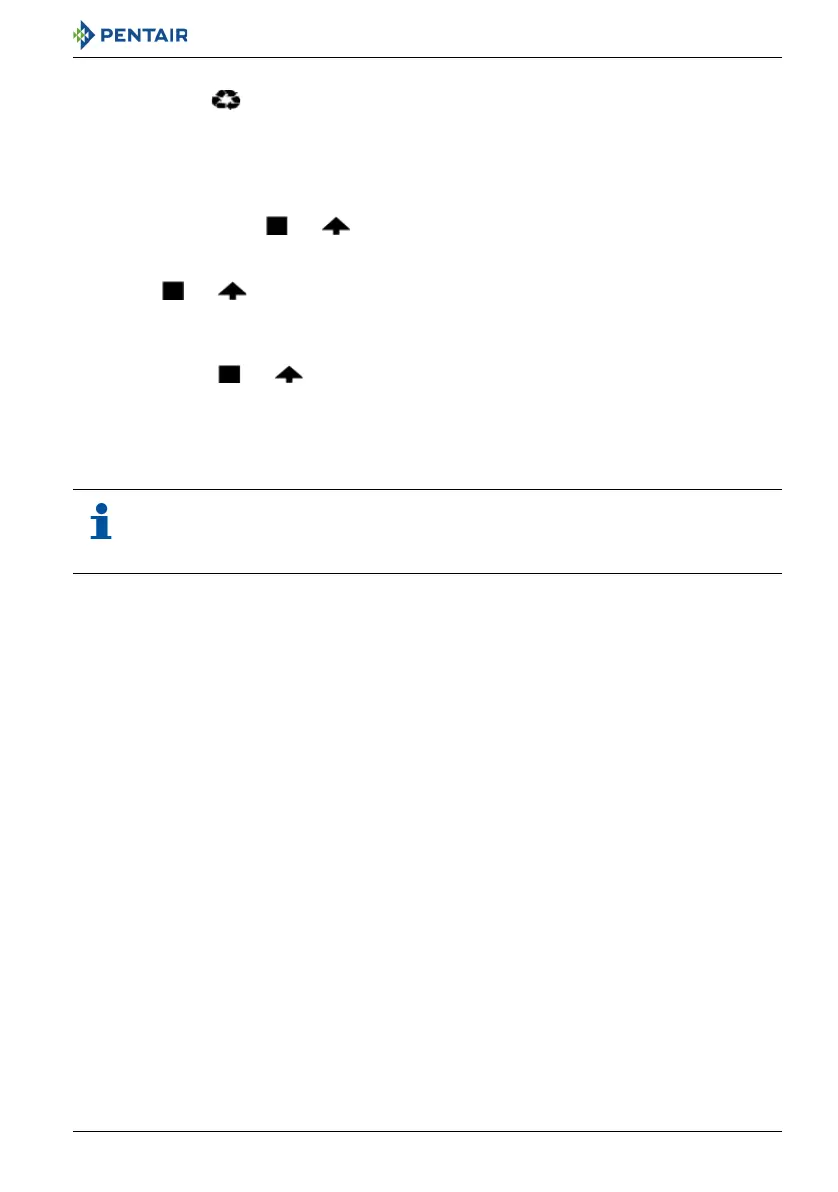Installer Manual 255/LOGIX 742-762-764 - Operation
Ref. MKT-IM-021 / A - 20.02.2019 63 / 92
Immediate double regeneration
A Press and hold to start the second regeneration immediately following the current
regeneration.
→ A solid "x2" symbol will be displayed.
8.3. To advance regeneration cycles
A Simultaneously press and to advance to the next cycle.
→ An hourglass will display while the camshaft is moving.
→ When the camshaft reaches next cycle, "C2” will be displayed.
B Repeat and to advance through each cycle.
8.4. To cancel a regeneration
A Press and hold and for 5 seconds to cancel the regen.
→ Hourglass will flash once cancelled.
→ Camshaft will move to service position – may take 1 to 2 minutes.
8.5. Automatic regeneration modes with twin system (764 only)
Note
Refer to chapter 6.4. Advanced programming (8-cycles softener system), page 52 for the Px
parameters description.
8.5.1. Alternating systems
Parameters P16 and P17 are not accessible with alternating systems. The regeneration mode is an
immediate regeneration without reserve, since a tank will be regenerated as soon as its resin is
exhausted (the other becomes the tank in service).
