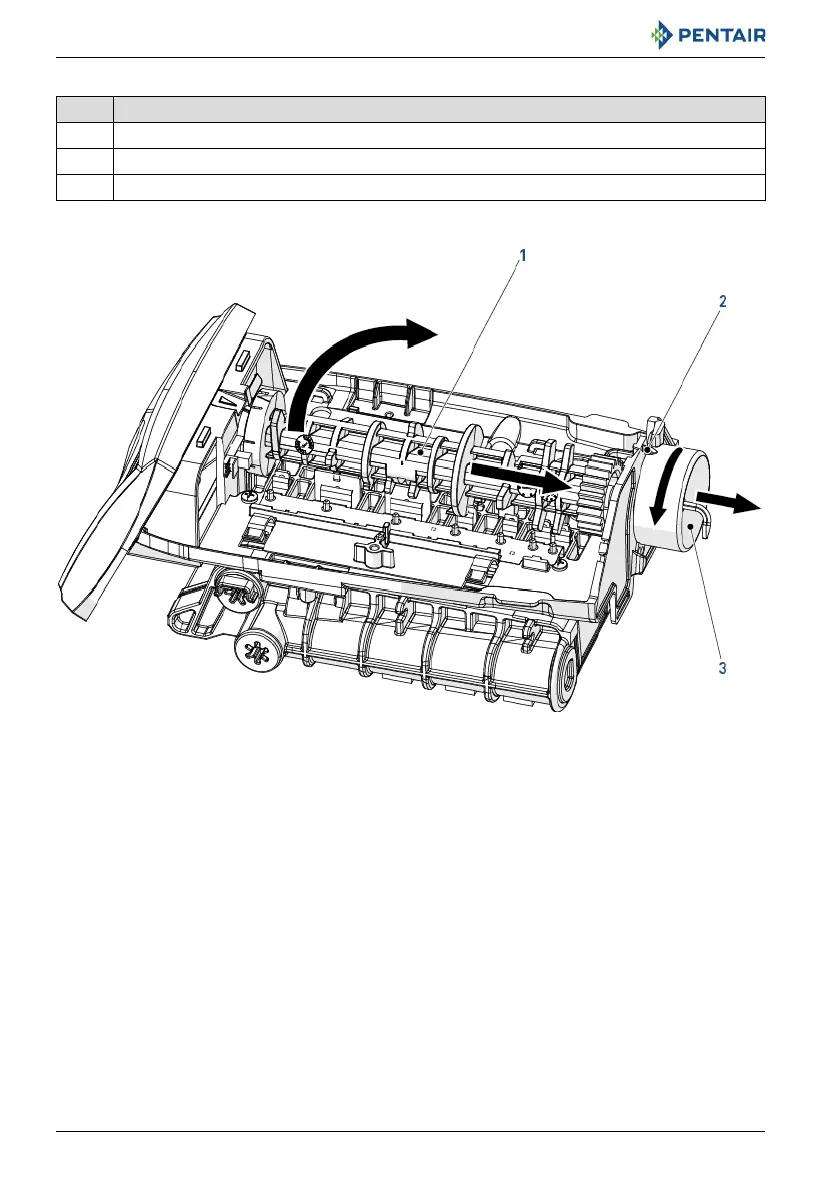Installer Manual 255/LOGIX 742-762-764 - Maintenance
74 / 92 Ref. MKT-IM-021 / A - 20.02.2019
9.4.8. Motor and camshaft replacement
No. Operation
A Remove the white locking pin (2) securing the motor (3).
B Turn the motor (3) counter clockwise and slide it out of its position.
C Slide the camshaft (1) backwards until it is released from its mounting boss, then lift it up.
