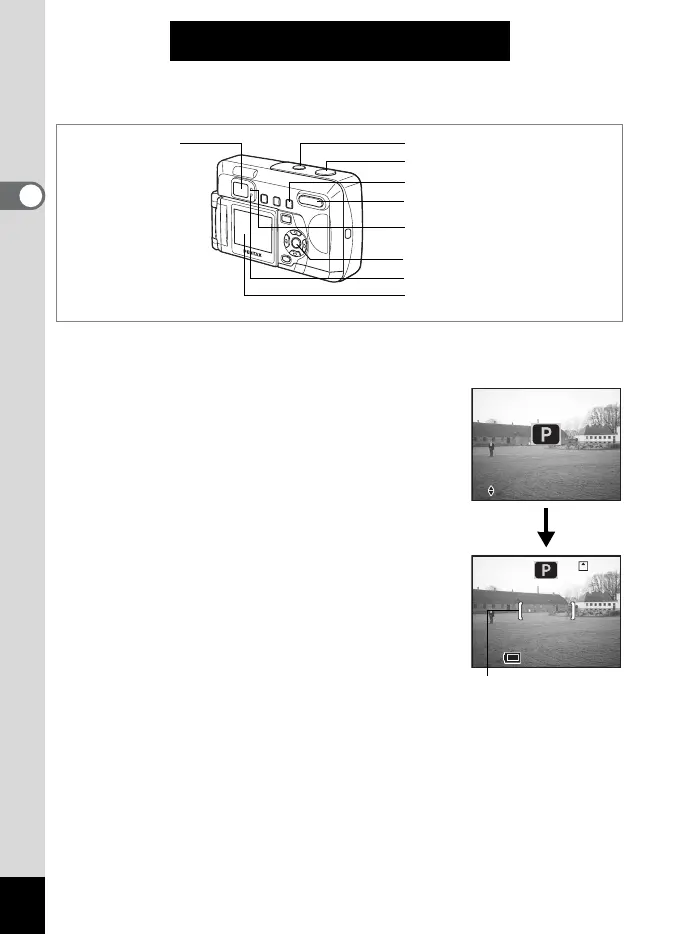24
2
Quick Start
Quick Start
Taking Still Pictures
This is the simplest way to take still pictures. The flash discharges
automatically depending on the light conditions.
1 Press the power switch.
The camera will turn on.
Screen
c is displayed for 1 second, and
then the capture screen
d is displayed.
2 Confirm the subject and shooting
information on the LCD monitor.
The focus frame in the center of the LCD
screen indicates the Autofocus area. You
can change the shooting area by pressing
the zoom button.
x Makes the subject bigger.
w Makes the subject smaller.
You can check the size of the subject by
looking through the viewfinder.
Power switch
Zoom / f / y button
Shutter release button
LCD monitor
Focus status lamp (Green)
Flash status lamp (Red)
Viewfinder
i button
OK button
22
Program
:Shooting Mode Select
Program
:Shooting Mode Select
Focus frame
c
d
1 second
later