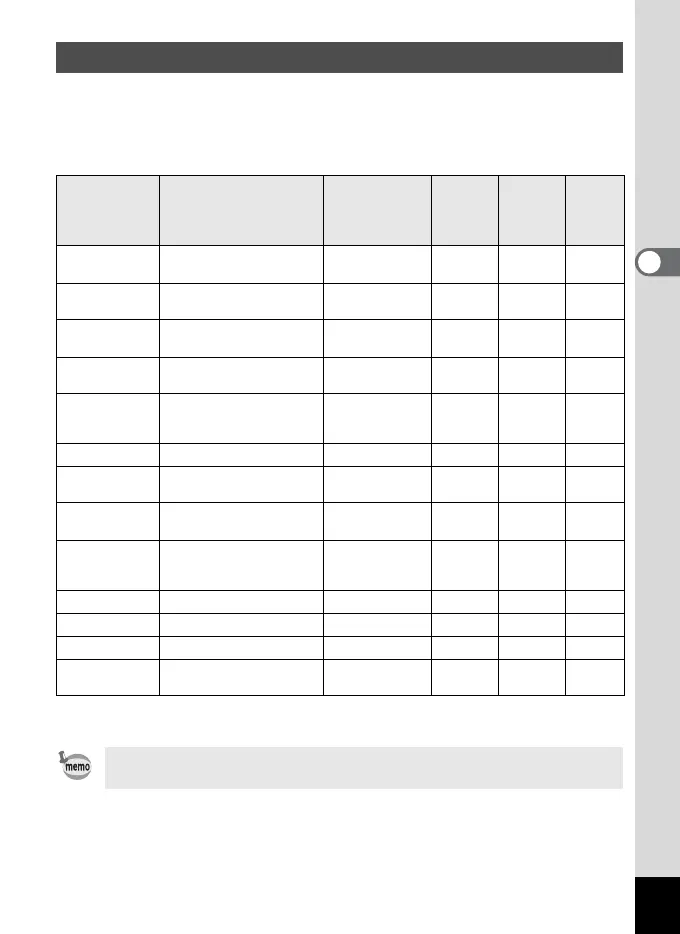35
Common Operations
3
[A Rec. Mode] Menu
{
…
Setting changes are enabled (for * functions, settings changes in
Picture modes are disabled).
×
…
Setting changes are disabled.
Menu List
Item Description Default Setting
A
Picture
Mode B
F D
C
Reference
Recorded
Pixels
Selects the number of
recorded pixels.
2048 × 1536 {
Set to
320
×
240
p.43
Quality Level
Selects the image
compression rate.
D
{
×
p.44
White Balance
Adjusts color balance
according to lighting.
AWB
(Auto)
{(*) {
p.45
Focusing Area
Changes the area for
autofocus.
Wide { ×
p.47
AE Metering
Sets the metering
method to determine
exposure.
L
(Multi-segment)
{ ×
p.48
Sensitivity Sets sensitivity. Auto { ×
p.49
Digital Zoom
For taking digital zoom
pictures.
O (on) {{
p.65
Instant Review
Sets the Instant Review
display time.
0.5 sec
(0.5 sec.)
{ ×
p.50
Memory
Saves the Rec. Mode
settings when the
camera is turned off.
{{ (Note)
p.68
Sharpness Sets the sharpness. Normal {(*) ×
p.50
Saturation Sets the saturation. Normal {(*) ×
p.51
Contrast Sets the contrast. Normal {(*) ×
p.51
EV
Compensation
Compensates exposure
between –2.0 and +2.0.
0.0 {{
p.52
* Functions that cannot be changed with C (Flash, Focus mode) do not appear in mode
memory.
Items marked with “×” can be changed on the menu screen, but are
not reflected in actual operation.