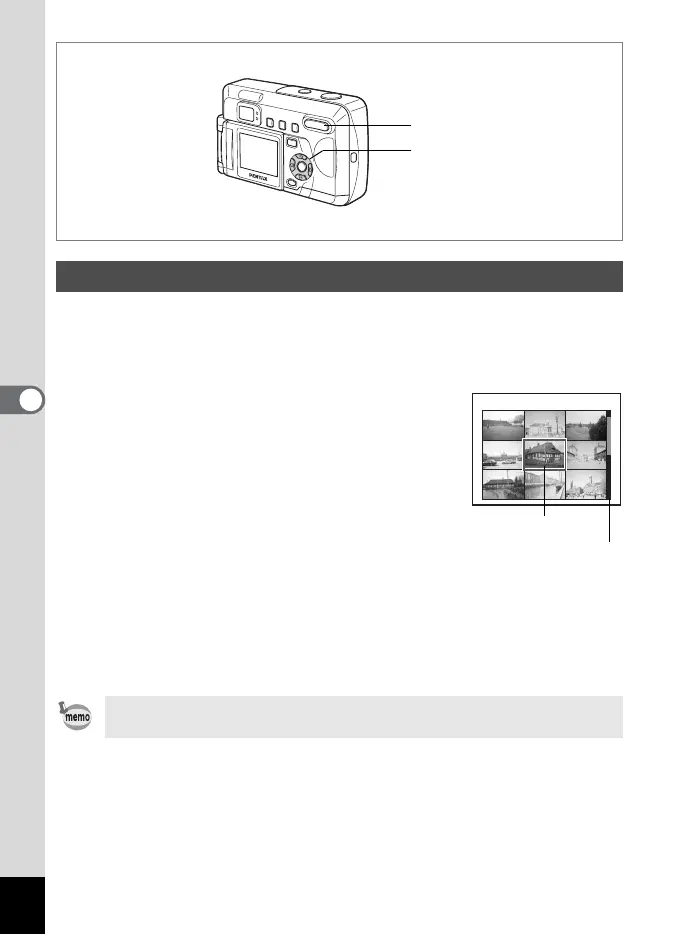74
Playback / Deleting
5
You can display nine images at the same time.
1 In Playback mode, use the four-way controller (45) to
select an image.
2 Press w / f on the Zoom / f / y
button.
Up to nine small images will be displayed at
once.
Use the four-way controller (2345) to select
an image.
A scroll bar is displayed on the right edge of the
screen. When an image is selected in the
bottom row, pressing the four-way controller
(3) displays the next nine images.
3 Press f / y on the Zoom / f / y button.
The selected image is displayed by itself.
The first frame is displayed for movie pictures.
Nine Image Display
Protected images set to [Hide] (p.78, 79) are not displayed.
2, 3
1
100-0030
Selected image
Scroll bar