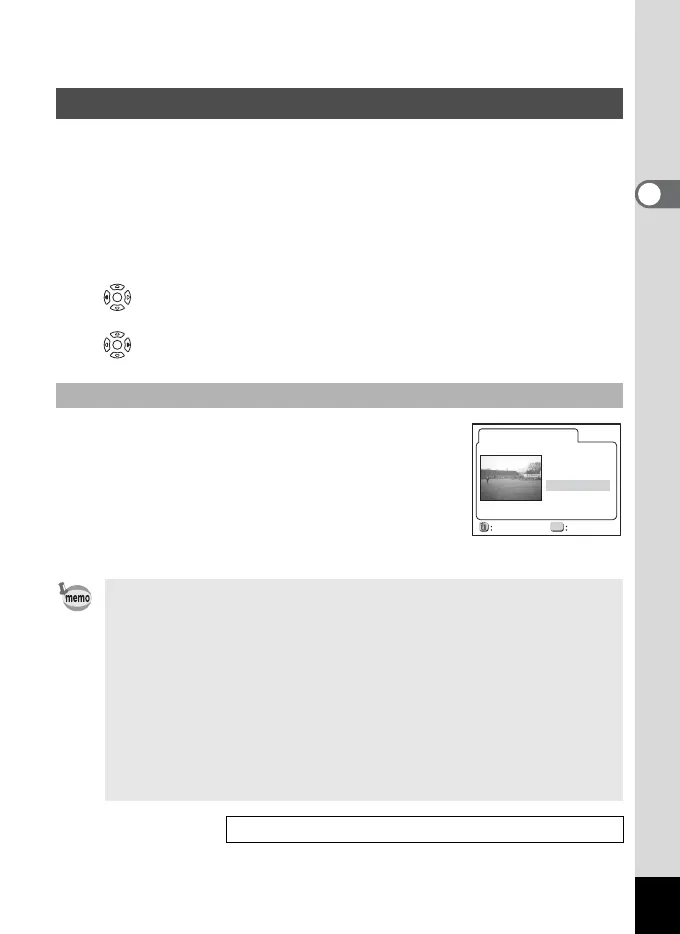27
2
Quick Start
Still images can be played back one at a time, proceeding either
forward or backward.
1 Press the Playback button Q after taking a picture.
The image will be displayed on the LCD monitor.
2 Press the four-way controller (45).
Displays the previous image.
Displays the next image.
While the image is displayed, press the i
button to display the Delete screen. Use the
four-way controller (2) to select [Delete], and
press the OK button. The image is deleted.
Press the Playback button again, or press the
shutter release button halfway to return to
shooting status.
Playing Back Previous or Next Images
Deleting a Displayed Image
• When you press the playback button, the file with the largest file
number is displayed first.
• You can enlarge the image displayed on the LCD monitor by
pressing the zoom / f / y button.
• Turning the camera on while pressing the Playback button
activates the Playback Only mode. As the lens does not extend in
Playback Only mode, this feature is useful when you want to pass
the camera to someone and show them the picture you have just
taken without the lens being touched. To switch to [Capture
mode], turn the camera off and then turn it on again.
• For movie pictures, the first frame is displayed.
• If no images are stored, the [No Image] message will appear.
Zoom Playback 1 p.70
100-0107
OK
Delete (One)
All OK
Delete
Cancel