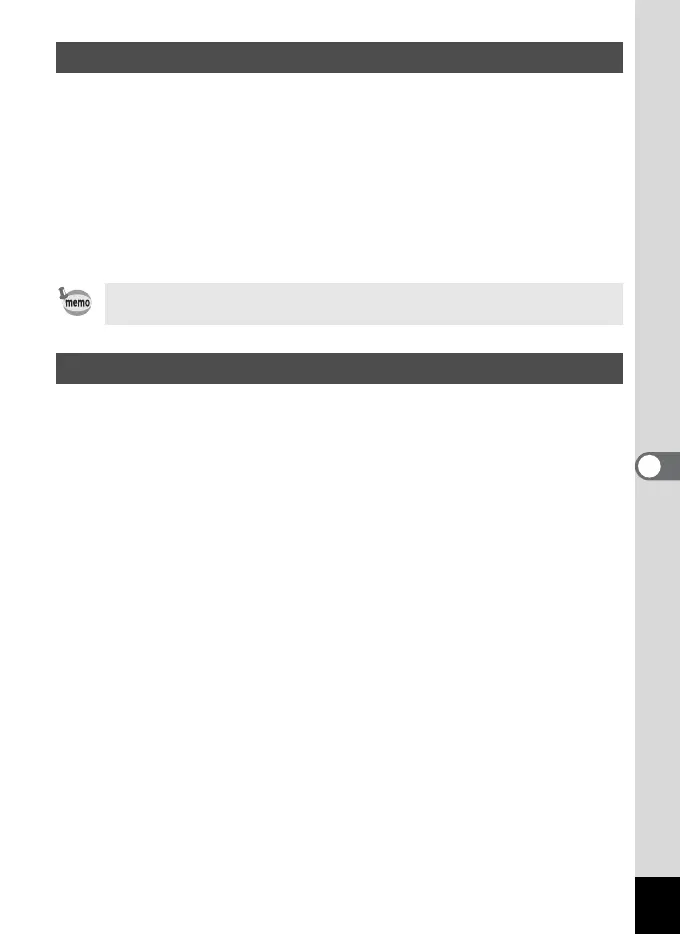91
Settings
6
You can set the camera to turn off automatically after a certain period of
inactivity.
1 Select [Auto Power Off] on the [B Set-up] menu.
2 Use the four-way controller (45) to select
[3 min.], [5 min.], or [Off].
3 Press the OK button.
The camera is ready for capture or playback.
You can set the brightness for your LCD monitor.
1 Select [Brightness Level] on the [B Set-up] menu.
2 Press the four-way controller (5).
The LCD brightness adjustment screen appears.
3 Use the four-way controller (45) to adjust the
brightness.
The monitor will get darker as the bar slider moves to the left and
brighter as it moves to the right.
4 Press the OK button twice.
The camera is ready for capture or playback.
Setting Auto Power Off
Auto Power Off will not work during slideshow playback, while there
is a USB connection, or during movie picture capture.
Setting the LCD Monitor Brightness
