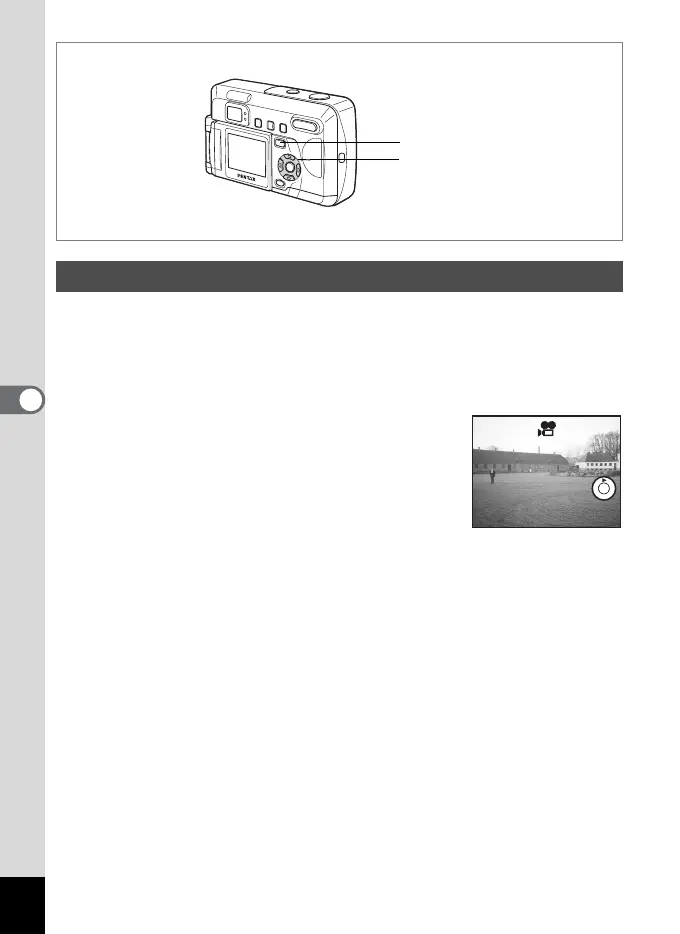72
Playback / Deleting
5
You can play back Movie pictures. A guide to operation appears on the
LCD monitor during playback.
1 In Playback mode, use the four-way controller (45) to
select the image to play back.
2 Press the four-way controller (2).
Playback will start.
• Operations available during Playback:
Four-way controller (4) Reverse playback
Four-way controller (5) Forward playback
Four-way controller (2) Pause
• Operations available while paused:
Four-way controller (4) Frame reverse
Four-way controller (5) Frame forward
Four-way controller (2) Cancels pause (Playback resumes)
3 Press the four-way controller (3).
Playback will stop.
4 Press the Playback button Q.
The camera switches to the current Capture mode.
Playing Back Movie Pictures
4
1, 2, 3
100-0049
100-0049
11:20
100-0049
100-0049
10/20/2003
10/20/2003
11:20