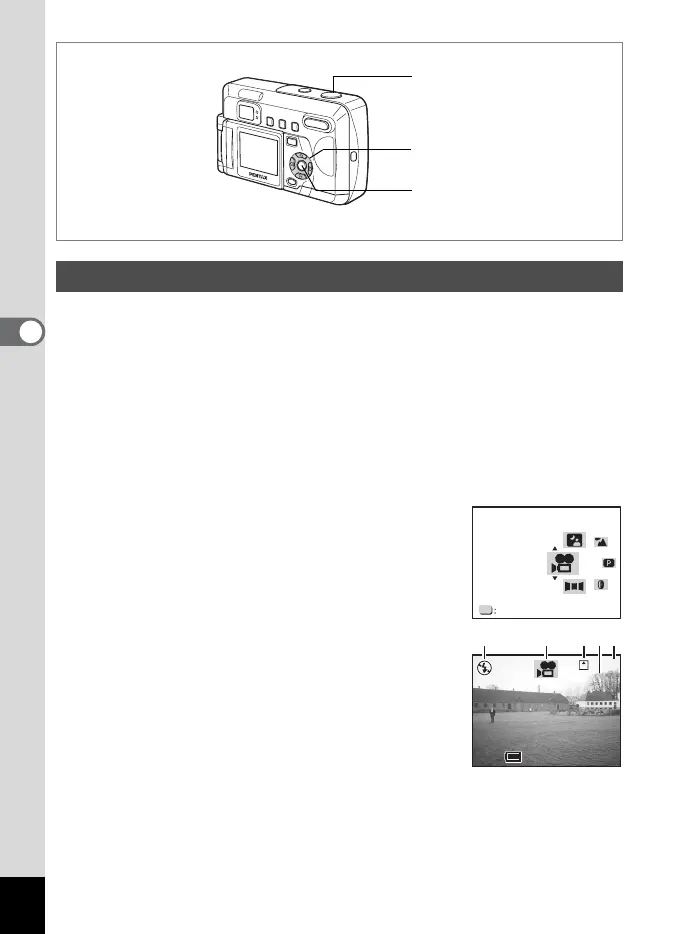58
Taking Pictures
4
This mode enables you to take movie pictures.
When using an SD Memory Card or the internal memory, you can
continue recording until the memory becomes full.
When using a MultiMediaCard, the maximum length of one recording (1
set) is approximately 30 seconds.
Sound cannot be recorded.
1 Press the four-way controller (23) in Capture mode.
The virtual mode dial appears.
2 Use the four-way controller (23)
to select [Movie (
C
)].
3 Press the OK button.
1 Flash off icon
2 Movie icon
3 Card / Internal memory
4 Capacity remaining
5 Sets remaining (when using MultiMediaCard)
Taking Movie Pictures (Movie Mode)
4, 5
3
1, 2
OK
OK
Movie
1
1
00:
22
00:22
1 2 4 53