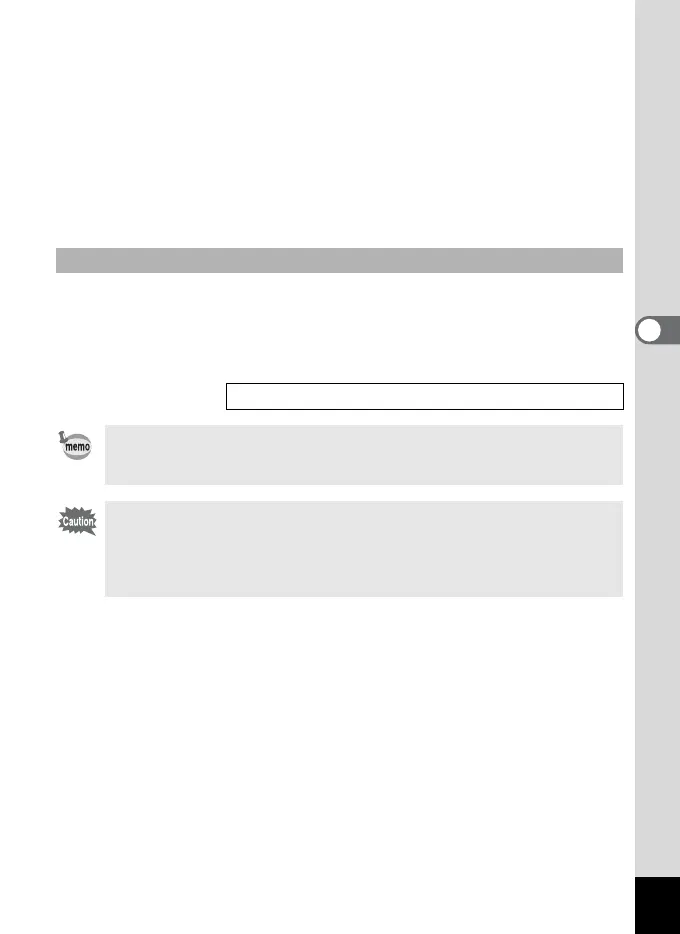59
Taking Pictures
4
4 Press the shutter release button.
Recording will begin. You can change the image size using the Zoom
button.
x Subject becomes bigger.
w Subject becomes smaller.
5 Press the shutter release button.
Recording is ended. The remaining available recording time is
displayed.
When you keep the shutter release button pressed for more than one
second, pictures will be taken for as long as you keep the button
pressed. Shooting stops when you take your finger off the shutter
release button.
Recording by Holding Down the Shutter Release Button
Playing Back Movie Pictures 1 p.72
Movie pictures are saved in AVI (Motion JPEG) format.
The software provided (ACDSee for PENTAX) lets you easily play
back movie pictures on a PC.
• The flash will not discharge in Movie mode.
• Continuous shooting is not available in Movie mode.
• The LCD monitor cannot be turned off in Movie mode.
• The only focus mode available in Movie mode is Auto focus
mode.