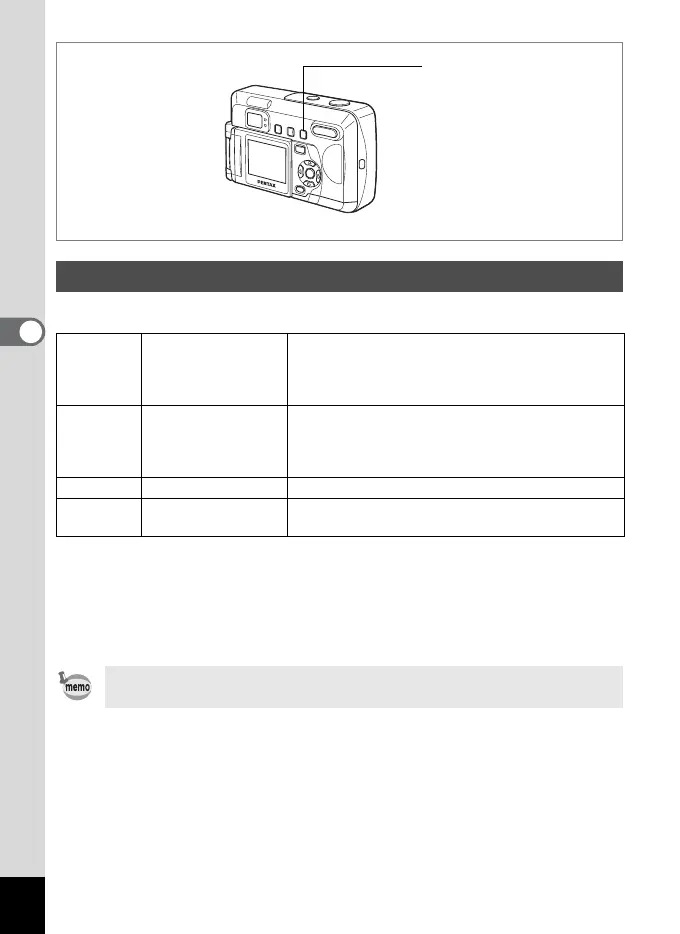40
Taking Pictures
4
Focus Mode
1 Press the ) button in Capture mode.
The focus mode will change each time it is pressed and the current
setting will be displayed on the LCD monitor.
The camera is ready to take the picture in the set focus mode.
Selecting the Focus Mode
(No icon) Autofocus
The camera is focused on the subject in the
autofocus area when the shutter release button is
pressed halfway. Use this mode when the
distance to the subject is more than 40 cm (1.3 ft).
q Macro
Use when the distance to the subject is 10 cm to
50 cm. When the shutter release button is
pressed halfway, the camera is focused on the
object in the autofocus area.
s Infinity-landscape Use for taking pictures of distant subjects.
z Manual focus
Use for adjusting focus manually by the four-way
controller (23).
• The focus mode default setting is [Autofocus].
• The focus mode is set to [Autofocus] in Movie mode (1 p.58).
1