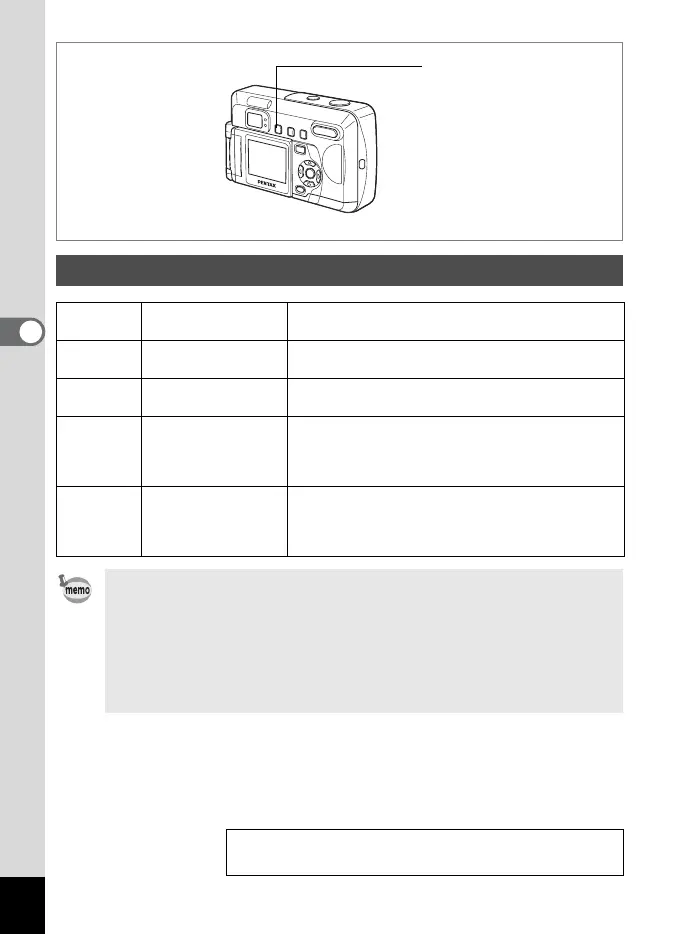42
Taking Pictures
4
1 Press the b button in Capture mode.
The flash mode changes each time the button is pressed and the icon
appears on the LCD monitor.
The camera is ready to take a picture in the selected flash mode.
Selecting the Flash Mode
(No icon) Automatic flash
The flash discharges automatically depending on
the light conditions.
a
Flash Off
The flash will not discharge, regardless of the
brightness.
b
Flash On
The flash discharges, regardless of the
brightness.
c
Auto flash + Red-
eye reduction
This mode reduces the phenomenon of red eyes
caused by the light from the flash being reflected
in the subject's eyes. The flash discharges
automatically.
d
Flash On + Red-eye
reduction
This mode reduces the phenomenon of red eyes
caused by the light from the flash being reflected in
the subject's eyes.
The flash discharges regardless of lighting conditions.
• The flash is off when the Capture mode is set to C, Continuous
shooting or Infinity-Landscape.
• When using the flash, it always discharges once before taking the
picture, to assist with metering.
• In [Auto flash + Red-eye reduction] or [Flash On + Red-eye reduction],
the flash discharges once before taking the picture to make the pupils of
the subject's eyes contract, shortly before firing again to take the picture.
Focus status lamp and flash status lamp status 1 p.25
Saving the Flash Mode 1 p.68
1