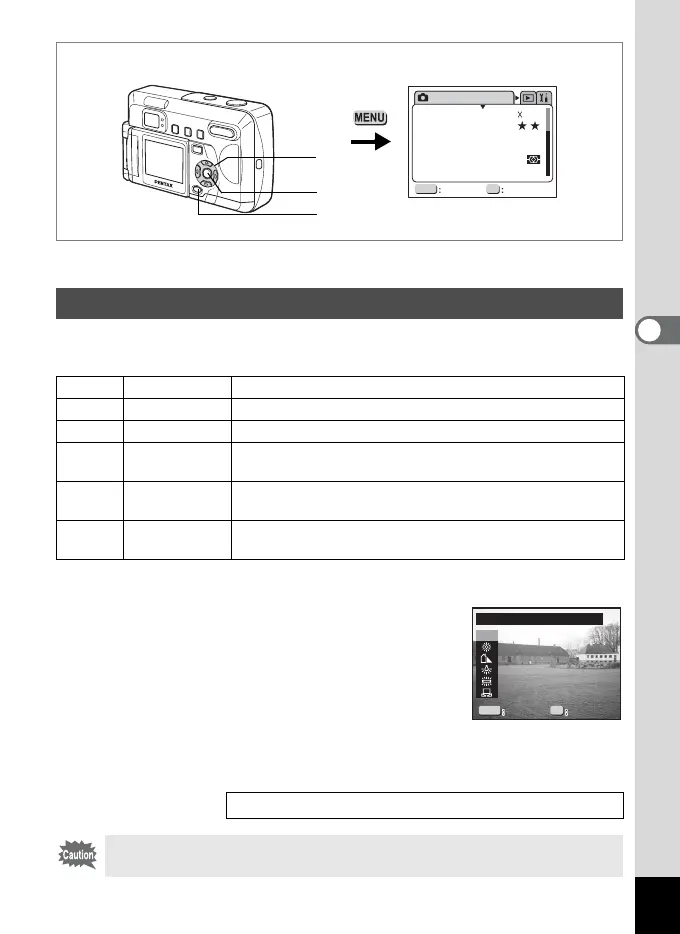45
Taking Pictures
4
You can take pictures in natural colors by adjusting the white balance
according to the light conditions at the time of shooting.
1 Select [White Balance] on the [A Rec. Mode] menu.
2 Press the four-way controller (5).
The White Balance selection screen will be
displayed.
3 Use the four-way controller (23)
to select the setting.
4 Press the OK button twice.
The camera is ready to take the picture.
A B C F D
Adjusting the White Balance
F Auto The camera makes the adjustment automatically.
G
Daylight For taking pictures outside in sunlight.
H
Shade For taking pictures outside in the shade.
I
Tungsten Light
For taking pictures under bulb or other incandescent
lights.
J
Fluorescent
Light
For taking pictures under fluorescent light.
K
Manual
For taking pictures by manually adjusting the white
balance.
Saving the White Balance 1 p.68
You can change the setting in Picture mode but these changes are
not reflected when shooting.
4
MENU OK
Recorded Pixels
Quality Level
White Balance
Focusing Area
AE Metering
Auto
1536
2048
AWB
Wide
Exit OK
Rec. Mode
Sensitivity
1
2, 3
1
MENU OK
Exit
OK
Exit OK
AWB
White Balance