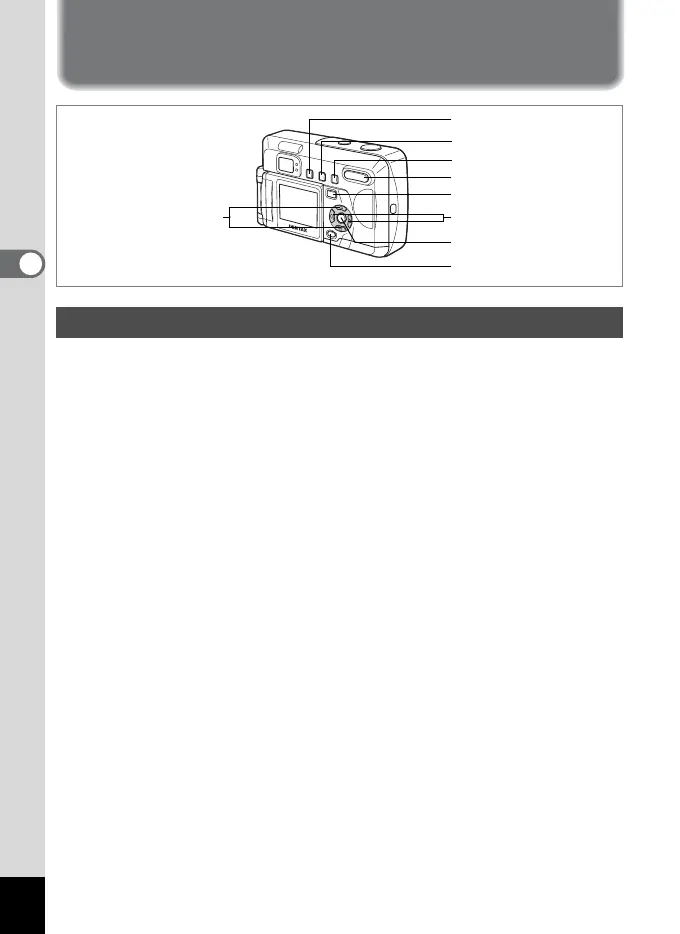30
Common Operations
3
Common Operations
Using Button Functions
1
bbutton
Changes the flash mode. (1 p.42)
2 gj button
Selects self-timer mode or continuous shooting mode. (1 p.63, 66)
3 ) button
Changes the Capture mode as follows. (1 p.40)
Macro mode, infinity-landscape mode, Manual focus mode
4 Zoom button
Changes the size of the subject. (1 p.64)
5 Playback button Q
Switches to Playback mode. (1 p.37)
6 Four-way controller (45)
Changes the EV compensation. (1 p.52)
You can use the Custom Function settings to allot other functions.
(1 p.93)
Use MF mode to adjust focus. (1 p.41)
7 Four-way controller (23)
Displays Virtual mode dial and changes to Capture mode.
(1 p.37)
8 OK button
Switches display modes in the capture screen. (1 p.38)
Sets menu items in the menu screen.
9 MENU button
Displays [Rec.Mode], [Playback] and [Set-up] menus. (1 p.32)
Capture Mode
9
6
4
5
1
8
2
3
7