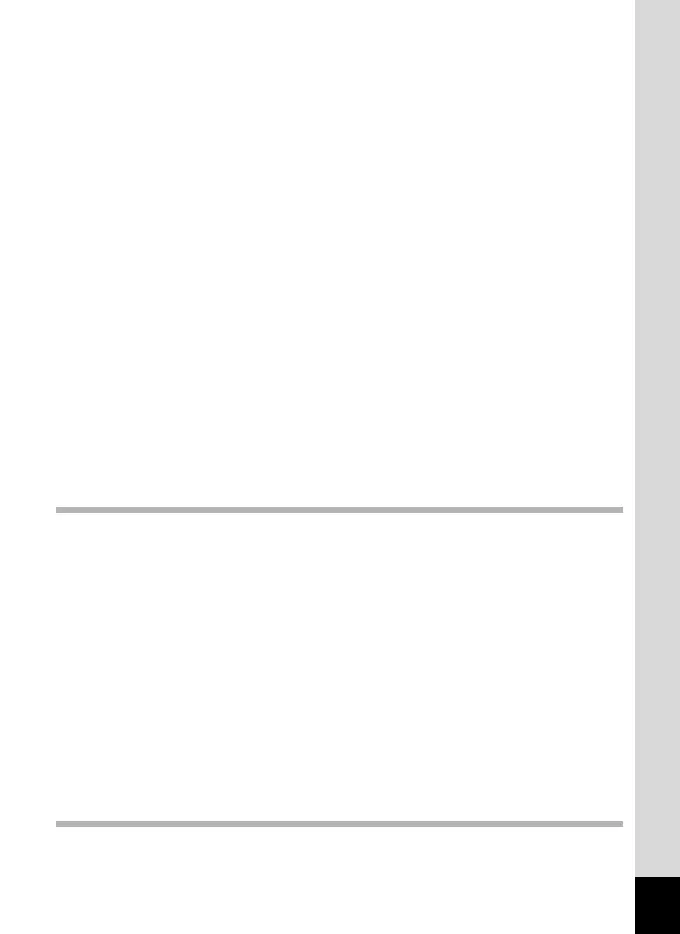5
Selecting the Flash Mode ...............................................................42
Selecting the Recorded Pixels........................................................43
Selecting the Quality Level .............................................................44
Adjusting the White Balance...........................................................45
Setting the Focusing Area ..............................................................47
Setting the Light Metering Range ...................................................48
Setting the Sensitivity .....................................................................49
Setting the Instant Review Time.....................................................50
Setting the Image Sharpness .........................................................50
Setting the Color Saturation ...........................................................51
Setting the Image Contrast.............................................................51
EV Compensation...........................................................................52
Taking Pictures ...................................................................................54
Taking Pictures With Set Functions (Program Mode) ....................54
Optimizing Pictures for the Scene Type (Picture Modes) ...............55
Taking Self-Portraits .......................................................................56
Taking Dark Scenes (Night Scene Mode) ......................................57
Taking Movie Pictures (Movie Mode) .............................................58
Taking Panorama Pictures (Panorama Assist Mode).....................60
Taking Pictures with Filters (Digital Filter Mode) ............................62
Taking Pictures Continuously
(Continuous Shooting) ....................................................................63
Using the Zoom ..............................................................................64
Using the Self-Timer.......................................................................66
Saving the Settings.............................................................................68
Saving the Menu Items (Memory) ..................................................68
Playback / Deleting 70
Playing Back Images ..........................................................................70
Playing Back Still Pictures ..............................................................70
Zoom Playback...............................................................................70
Playing Back Movie Pictures ..........................................................72
Displaying Shooting Information in Playback mode .......................73
Nine Image Display ........................................................................74
Slideshow .......................................................................................75
Deleting Images ..................................................................................76
Deleting a Single Image .................................................................76
Deleting All Images.........................................................................76
Protecting Images from Deletion (Protect) .....................................78
Viewing Images on a TV .....................................................................80
Printing Service Settings (DPOF) ......................................................81
Single Image Settings.....................................................................81
Settings for All Images....................................................................83
Copying Images..............................................................................84
Settings 86
Camera Settings..................................................................................86
Formatting Cards / Internal Memory...............................................86