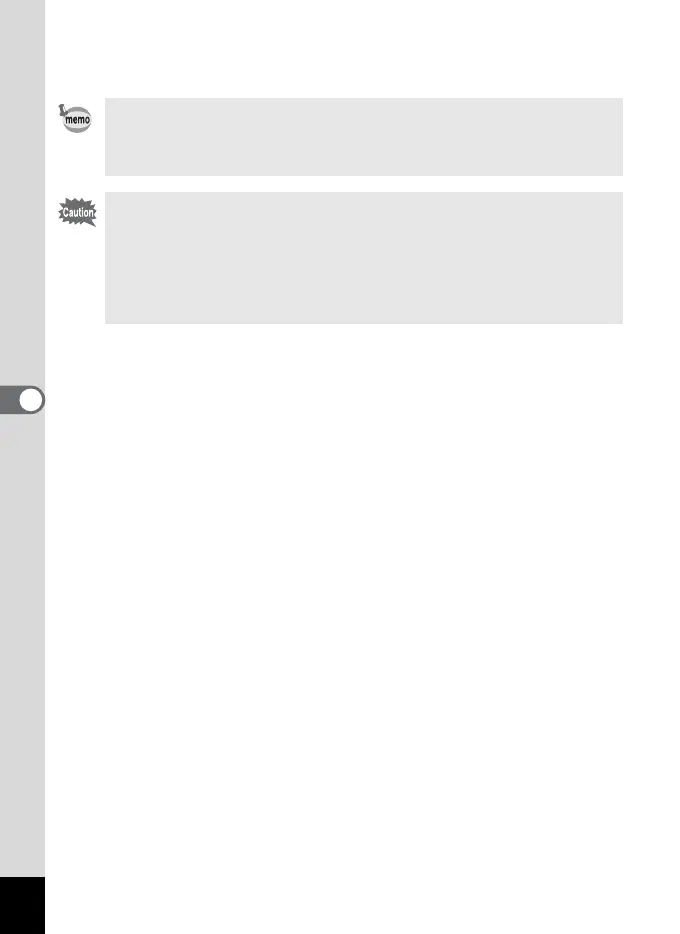82
Playback / Deleting
5
5 Press the OK button.
Prints can be made according to the settings.
• If DPOF settings already exist for an image, the number of prints
and the on / off date setting will be displayed.
• To cancel DPOF settings, set the number of prints to 00 and
press the OK button.
• DPOF settings are not available for images stored in the internal
memory. Make DPOF settings after copying images to the SD
Memory Card / MultiMediaCard. (p.84)
• DPOF settings are not available for movie pictures.
• Some printers or printing equipment at photo processing labs
may not imprint the date even when date printing is set in the
DPOF settings.