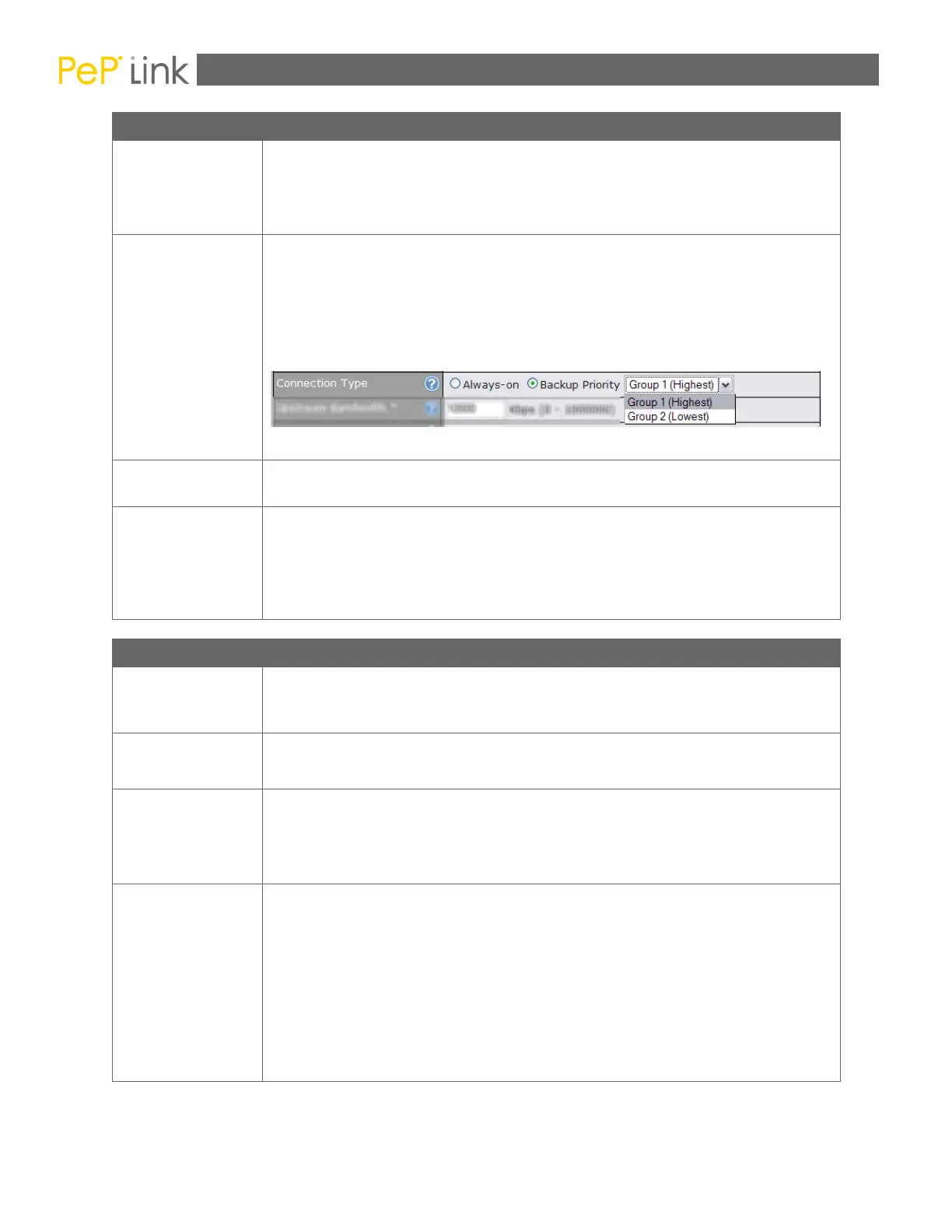PePLink Balance Series v4.0 User Manual
Network Settings for DHCP
This field illustrates that NAT (Network Address Translation) will be
applied to the traffic routing over this WAN connection.
For further details, please refer to Appendix B, Routing under DHCP,
Static IP, and PPPoE.
This setting specifies the utilization of the WAN connection.
The selection of Always-on results in the WAN connection to be used
whenever it is available. If Backup Priority and a priority group is
selected, the WAN connection is treated as a backup connection and is
used only in the absence of available Always-on WAN connection(s)
and higher priority backup connection(s).
The default and recommended Connection Type is Always-on.
This setting specifies the data bandwidth in the outbound direction
from the LAN through the WAN interface.
This setting specifies the data bandwidth in the inbound direction from
the WAN interface to the LAN.
The value of this setting is also used as the default weight value for
the default outbound rule if Custom Outbound Traffic Rules in
Outbound Traffic Management.
Physical Interface Settings
This setting specifies port speed and duplex configurations.
By default, Speed is set to Auto.
This setting specifies the Maximum Transmission Unit.
By default, MTU is set to 1440.
This setting should be configured based on the maximum payload size
that the local system can handle. The MSS (Maximum Segment Size)
is computed from the MTU minus 40 bytes for TCP over IPv4.
By default, MSS is set to Auto.
This setting allows configuring a user-specified MAC address.
Some service providers (e.g. cable providers) identify the clients’ MAC
addresses and require a client to always connect using the same MAC
address. In such cases, use the MAC Address setting to change the
PePLink Balance WAN interface MAC address to be the same as that of
the original client PC.
The default MAC Address is a unique value assigned at the factory. In
most cases, the default value suffices. Clicking the Default button
restores the MAC Address to the default value.
